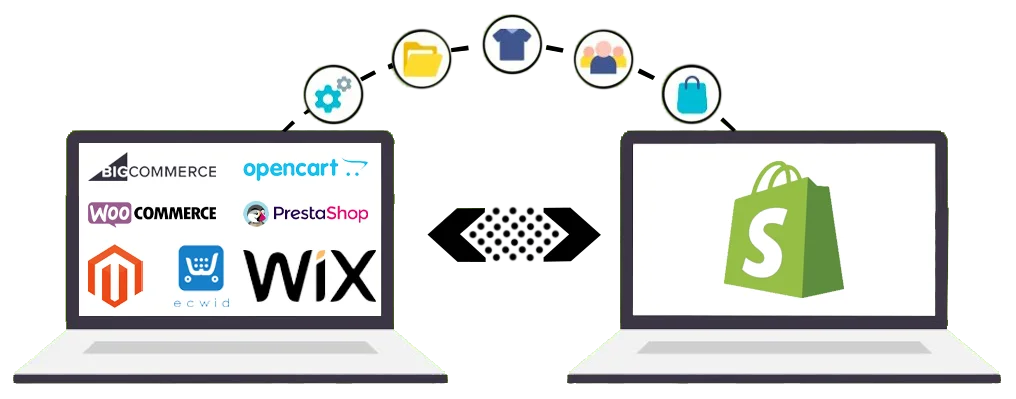A Guide For WordPress To Shopify Store Migration.
Have you had some insights about the difference between Shopify and WordPress? Had you? Click here to get wordpress to shopify store migration done with 100 % task execution standards.
The major difference is that WordPress is most commonly used for blogs and other CMS-related sites. Woo-Commerce is the plugin that makes it usable for e-commerce. Now, when we get to the Shopify site, it’s an Exclusive E- commerce platform. That means that the platform is exclusively designed for merchants. If you are looking to migrate your WordPress site to the Shopify platform without losing any product data or customer data, Are you? Well, I hope so. If you are, then kindly spend some time reading out how you can do it.
Is it necessary to move from WordPress to Shopify ?
The main difference or constraint between Shopify to WordPress is their use.
When it comes to WordPress, you can use it for a blog site, a simple organisation profile website, or a listing site for free launchers. Now, if you are looking to build an e-commerce site in WordPress, as said earlier, you need to have the Woo-Commerce extension to do so. As well, you need to install separate plugins if you go for further customization, which may have a greater impact on your site’s performance as well as page loading speed. Otherwise, you need developer assistance to customise yourself. But on Shopify’s dedicated E-commerce platform.
Shopify includes all of the key eCommerce capabilities. If you would like to sell something on your site built with WordPress, it requires a plug-in. If you are intent on managing a website for your business rather than providing content in the form of blogs, you ought to move from WordPress to Shopify.
So, if you are looking to have an E-commerce site and you are running on WordPress, it would be much better to migrate to Shopify. Let’s check those now.
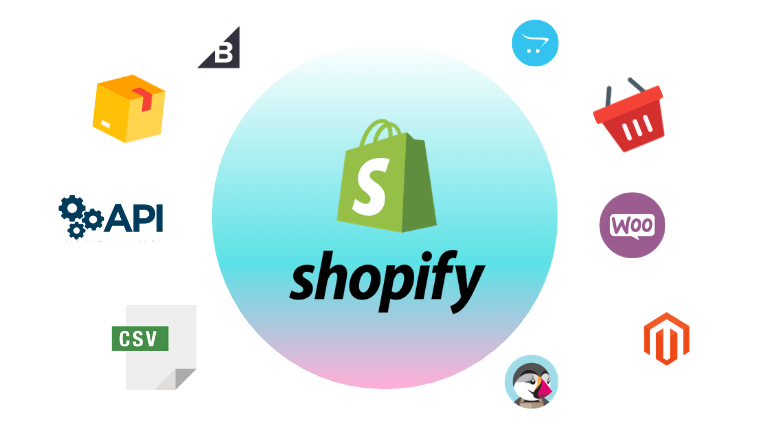
How do you migrate your whole WordPress to Shopify store migration in three easy steps?
Here you can import all customers as well as product details manually. Otherwise, you can go to Shopify Tools for those. Well, the former offers automation of the entire process.
The best part, if not all, is getting assistance with the WordPress to Shopify store migration with Wedesigntech. Just to take care of migration in a professional way. Our technicians would take care of it.
The first process involves manually exporting the product and customer files and orders from WooCommerce and then importing them to Shopify.
It’s better to back up your Woo-Commerce WordPress store; this helps you when something goes wrong with the migration process. Make sure you do it well before starting the WordPress to Shopify migration process.
Now the next step would be signing into Shopify and just creating an E-store. I will render the following steps in the next section:
After completing the first setup, the website address, email handle, and other store information will be updated to reflect the current time period.
A Guide For WordPress To Shopify Store Migration.
How do I export products from WordPress to Shopify Store Migration?
Now let’s move on to the WordPress admin panel and just navigate to the products section.
On the concurrent window, just select the column, the type of products, or the category for specific aspects you want to export. Just consider if you want to import all, then kindly leave the blank fields.
Just import the store’s data manually here by using a CSV file for the WordPress to Shopify store migration.
Select the Create CSV button to begin downloading the CSV file for your personal computer. Next, navigate to every item in the Shopify admin. Select the File import option.
Now it’s time to navigate to Shopify’s admin and just go to all products. Click on the import button here.
The next part is that after the import is complete, the products will all be listed on your Shopify store, but the product images there won’t be available.
Those can be well suited for importing to Shopify file pages. In this way, you can get the url for the image generated, which you can add to the csv file. By following this process, you can add images to Shopify.
Here, it’s time for verification. Do you have a doubt about what to verify? Thus, if you want to have all images, descriptions, variants, and so on in the path after migration, simply check whether all images, descriptions, variants, and so on are in the path.
Use of apps to migrate WordPress stores to Shopify stores
There would be extreme difficulties while you tried to manually import the product attributes and images. For example, you may miss out on images, but it forces you to manually add them later. It eats up your time as well. Well, it is. Furthermore, you may need to update measurements independently thereafter, and specific clients or products might be omitted entirely or duplicated, or else a limit might be reached. So, now the best way to tackle it is to reach out to an expert in WordPress-to-Shopify store migration. Guess who? It’s none other than WeDesignTech; they render exceptional efficiency and won’t miss out on a single product. Elsewhere, they have premium apps and experienced Shopify and WordPress web developers to take care that the migration work is done in a professional manner. Just without any dimensional errors, image quality, product carousel, or any meta data field missouts. So reach wedesigntech experts for ease wordpress to shopify store migration without any loss of data , product fields , images etc.
Why should I prefer WeDesignTech experts for the WordPress to Shopify store migration process?
Getting expert advice or hands would be a great aid for any of the things related to the site. Am I sounding correct here? I hope so. I am. The same sounds true for the site migration process too.
You can easily move your WordPress store and its items or products to Shopify. You may move items, photos, categories, assessments, clients, orders, offers, weblog entries, and more with this wedesigntech premium app and its highly knowledgeable and expert web developer team.It’s our guarantee that we will take care of your WordPress to Shopify store migration process. Just have your phone and dial our client support team or technical team for a quick WordPress to Shopify store migration process.
We are committed, as it is our work quality and task execution effectiveness .We guarantee that Revisions will be made until you are pleased by the outcome. Do you know? We are quick to respond to client queries. Just give us a call .
How to get my site migration from wordpress to shopify?
Now let’s check out the process of migrating from WordPress to Shopify in a step-by-step manner.
You can use the Shopify Store Importer application for this process.
- The first step is to export your data from the WooCommerce plugin on your WordPress site.
- Now, let’s check into the second step, where you can import all the data to Shopify theme stores.
- In this step, you need to navigate to the Shopify admin panel and select Store Importer on “Apps.
- To export information to WooCommerce, go to the WooCommerce admin and select Instruments. Then select Export. Choose All contents. Click the Download Export File button. Now let’s navigate to the next part of the process.
- On the next step, you need to navigate to the Shopify page, then select Woo-Commerce from the drop-down menu.
- Now navigate to the Upload Files section: Add Files. Now export your files.
- Now upload files as well as select your exported files on the go.
- Do you know? We are finally getting to the end of the WordPress to Shopify store migration process. Now select the WooCommerce XML file that you have downloaded.
- Click Continue Import and now select the Import option to start the WordPress to Shopify store migration process.
These are some of the simple steps you can adhere for store migration.
Migrating Your WooCommerce Store: Manual vs Automated Process.
When it comes to transferring your WooCommerce store, you have two options: manual or automated. While the aforementioned method is a great automated solution, you may also choose to move the store manually.
This approach takes a bit longer, but it gives you more control and customization over the process.
On the other hand, an automated process may be more suitable if you’re short on time or don’t have the technical know-how for migration.
There are several apps available that offer automated WooCommerce migration, featuring automated data mapping and seamless integration with your new platform.
It’s important to research and evaluate your options carefully before deciding on a method. Be sure to back up all your data before starting the migration process.
With the right groundwork and approach, migrating your WooCommerce store can be a seamless and stress-free experience.
How to just export my wordpress site data to shopify platform?
As a conclusion, I would like to take this opportunity to summarise the whole blog content in a simplified way.
There are several or vast options available for you to have an easy WordPress to Shopify store migration.
- Kindly copy and paste the material, data, and content from your old site.
- Or else you can go for migration apps. If you have gained some good knowledge about using those apps for migration you can utilize this way.
- The third would be the use of the Shopify store importer app. Just in case you want to have access to the steps involved in the WordPress to Shopify store migration, which I have listed before,
- Otherwise, you can go for manually transferring CSV data files.
Now to have the process with expert aid. Just contact our client care team or technical support team for an easy WordPress to Shopify store migration process. We have experts to engage in your task. Just click here.