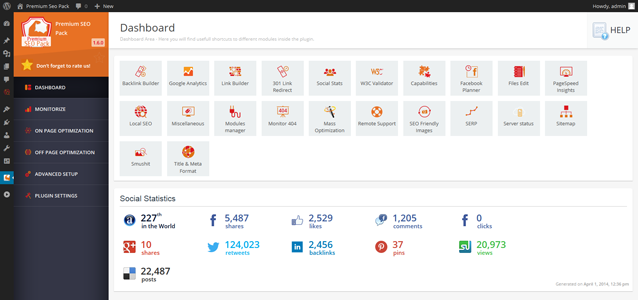10 + Best WordPress Plugins for SEO
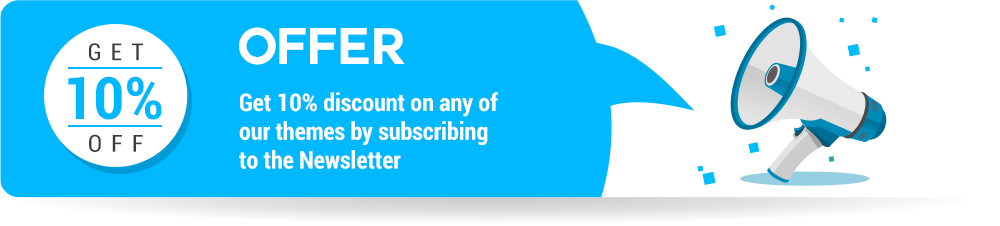
WordPress Plugins for SEO offers enormous advantage in search engine optimization (SEO) . SEO Plugins could be easily enabled in the WordPress theme itself which takes care of many of the routine SEO functionalities automatically! WordPress SEO Plugins offers the ultimate tool for optimizing your website for search engines.
The methods to achieve the functions of the Plugins are very simple. One need not be a programmer or know coding to enable these features. The site admin could very well enable these Plugins and achieve phenomenal advantage in SEO!
Come dive right in and check out our unique selection of “10 + Best WordPress Plugins for SEO”and choose the Plugins you need for your website.
1) WordPress Auto Spinner
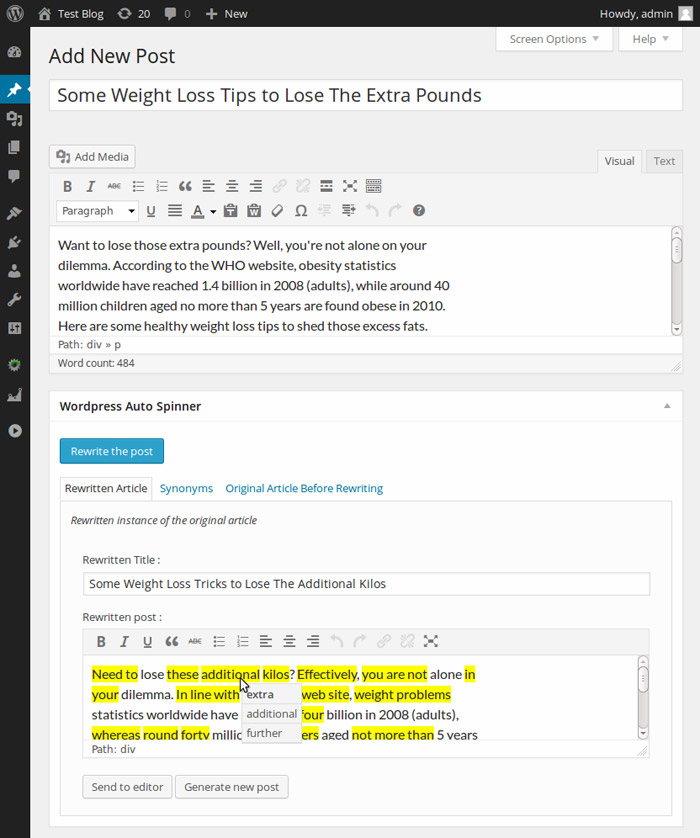
WordPress Auto Spinner – Articles Rewriter: WordPress auto spinner rewrites WordPress posts automatically to convert it to fresh new content by replacing words and phrases by its synonyms on auto pilot using it’s built in synonyms database or optionally using one of the best spinning services API including..
SpinRewriter API, WordAi.com API, TheBestSpinner.com API, ChimpRewriter API, ContentProfessor.com API, SpinnerChief.com API. Languages Supported: English, Dutch and Turkish
Other supported languages: *but generates lower readability quality results (NO guarantee for the quality click the language to check a sample of the synonyms) German, Italian, French, Spanish, Portuguese and Romanian.
Key Features: Automatically spin WordPress posts; WordPress Auto Spinner is a WordPress rewriter plugin that replaces post words and phrases by its synonyms. As example, the phrase “smart decision”- it’s synonyms are: “{smart decision |good move |smart move)” so if post before spinning contains the phrase “smart decision” , it will be replaced with the phrase “good move” or “smart move” which are the original phrase synonyms and that turns copied WordPress content to unique content.
Spin WordPress post title & slug: Wordpress auto spinner has the option to spin post title and also spin the post slug. Auto blogs support: If you are using an auto-posting plugin like WordPress automatic or any other plugin to post to your blog automatically, then WordPress auto spinner turns your automatic content to unique on full auto-pilot just set & forget. Bulk Spin Support: Spin already posted posts, just select what posts to spin and the plugin will queue them for spinning. Woo-Commerce Support: Wordpress spinner support spinning woo commerce products so you can rewrite WooCommerce products automatically.
Manual user interface for modifying rewritten post: You can review the rewritten article before publishing and change rewritten synonyms using a seamless interface just hover on the rewritten word and all its synonyms will appear on a list where you can change current synonym.
Full control over synonyms databases: You can Add/Edit/Remove synonyms sets using an easy to use Ajax interface, Custom Thesaurus support, beside built in synonyms you can build your own thesaurus using an easy to use Ajax interface. Reserved words support, you can save words you don’t like to be spinned, Excluded categories support, you can set specific categories to be excluded from being auto-spinned, excluded title words from spinning.
You can spin post content and exclude found words from the title. Spin manually written posts support. Plugin have the option to spin manually written posts, Custom post types support, WordPress spinner can spin custom post types.
Unlimited number of spinned articles: Plugin uses its local synonyms databases so it does not require any type of external spinning services.
Queuing and cron system: Wordpress Spinner manages your server resources smartly by queuing all eligible for spinning posts and process them one by one using a dedicated cron job or the built-in WordPress cron job. If you have a zillion post site don’t worry the plugin knows what to do?
SpinRewriter Support: By Default the Plugin uses its internal database of synonyms to spin the posts but if you like to use the external spinrewriter.com API, and then it does support it. So you can spin all WordPress posts using SpinRewriter so it works as a WordPress SpinRewriter Plugin also.
5 New APIs supported, Beside SpinRewriter API more 5 most popular APISs are now integrated
WordAi.com API, TheBestSpinner.com API, ChimpRewriter API, ContentProfessor.com API, SpinnerChief.com API, Detailed action log, Detailed action log stores plugin actions like spinning an article, Multi-Site Support, Plugin is tested to work with multi-site installations without problem .
2) Rankie
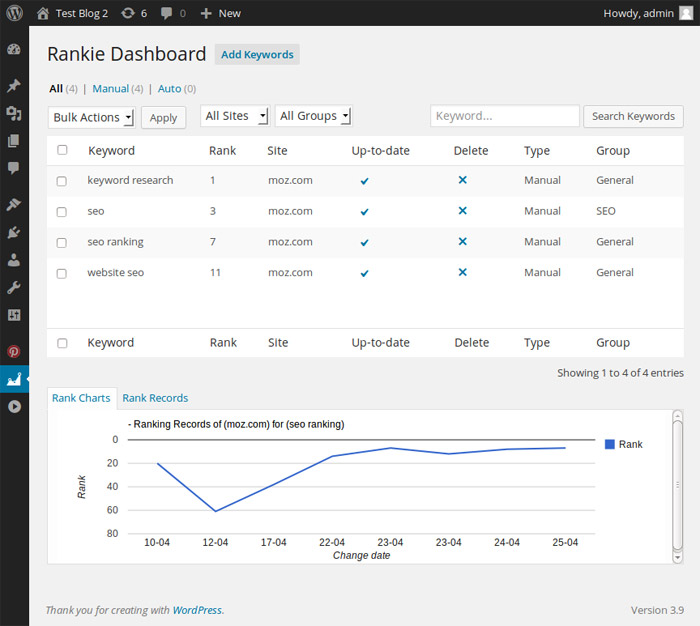
Rankie – WordPress Rank Tracker Plugin: Rankie – WordPress rank tracker is a WordPress rank checker Plugin that will help you track WordPress rankings on Google, keeping a close eye on each keyword position.
As a WordPress rank tracker plugin WordPress Rankie will update keywords rank positions daily and generate powerful reports.
It also incorporate a powerful research tool that generates valuable keyword lists Googlers are already using to search.
Key Features of WordPress Rank Tracker: Track WordPress ranking on Google. Rankie can track unlimited number of keywords ranking on Google and keep updating these ranks daily as it works as a WordPress SERP plugin.
Generate ranking reports: Rankie can generate ranking reports per month, per year or by all time letting you know how ranking is going? Up or down with details on every single position change for each tracked keyword. As a WordPress rank reporter it also allows downloading these reports as PDF.
Keyword research tool: Rankie is not only a WordPress SERP tracker Plugin but also integrates a powerful keyword research tool that generates huge lists of valuable keywords you can target. These keywords are generated by caching Google suggestions for your specified keyword by appending all language characters one by one to the main keyword. An example: If you want keywords about “weight loss” the plugin will search Google for “weight loss” returning 10 suggestion results for this term then searches “weight loss a” returning another 10 results then “weight loss b” returning another 10 … etc till it searches “weight loss z”. All results returned will be listed for you to check or select and show as a list to copy/paste.
+ All languages are supported. WordPress rank tracker research: Auto track searched keywords: If someone visited your WordPress via a Google search and Google provided us by the keyword the visitor searched then the Plugin can add this keyword to the dashboard for tracking.
4 different methods for locating positions: The WordPress rank tracker provide 4 different methods to choose from for site locating position on Google for keywords.
Google Directly: Search Google directly for the first 100 results for your keyword and check the position.
Google Ajax API: Uses the official Google Ajax API to fetch the first 64 results and check the position.
Whatsmyserp.com: Uses the whatsmyserp.com position locating method to get position from the top 300 results.
Google via zalmos.com proxy: Uses the zalmos.com to access Google up to first 100 results.
Daily report email: Plugin can send you a daily email with each position transition up or down. WordPress rank tracker reports, ranking graph for each keyword. Plugin records unique ranking records and generate a ranking graph for each keyword being tracked. WordPress rank tracker ranks changes. Easy filtering, The WordPress rank tracker plugin allow.
Keywords tracked to be instantly filtered by site, group or by search term. Proxy support: As a WordPress Google rank plugin Rankie can use proxies when accessing Google for search. The WordPress rank checker stores every single action done by the Plugin.
3) WP GeoIP Country Redirect
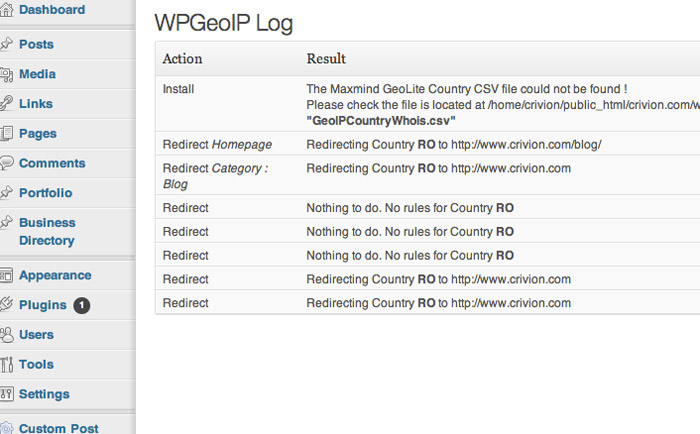
WP GeoIP Country Redirect: WordPress GeoIP Country Redirect Plugin allows you to automatically redirect your visitors based on their country and a set of rules which you can define into WordPress administration panel.
The plugin automatically detects the country of your visitors and can take the following actions:
- Redirect to a specific page of your desire.
- Add redirect rules for either a specific Page from a dropdown of All Pages, Posts, Categories and/or Homepage.
- NEW: Create a Sitewide redirect rule no matter what page/post/category it is.
- Mass Redirect: Redirect unwanted traffic by adding a mass redirect rule. Countries without a redirect rule defined in the admin panel will be sent away to a defined location. This feature can be disabled or enabled.
- Plugin Admin Panel inside Wp-Admin area.
Logging feature to see errors with installation inside wp-admin panel and the latest activity like last country redirected to which URL and so on.
4) Rich Snippets
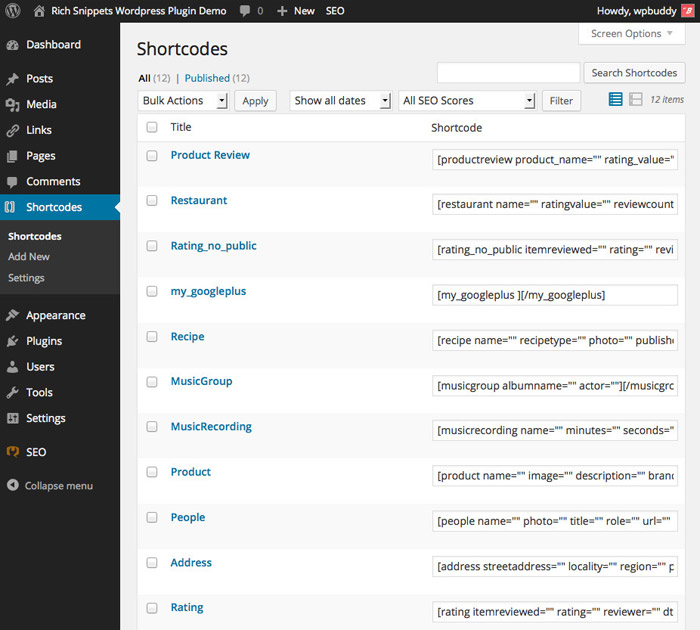
Rich Snippets WordPress Plugin: Yes, this plugin is WordPress 4.2 ready!
Have you ever seen that cool stuff that “pimps” search results on Google? This Rich Snippets WordPress Plugin helps you to generate this search results by using structured micro data (schema.org). According to the schema.org website search engines including Bing, Google, Yahoo! and Yandex rely on this markup to improve the display of search results, making it easier for people to find the right web pages.
This plugin automatically pre-installs seven shortcode-examples that are ready-to-use. But it‘s also possible to create new shortcodes with your own micro data markup that you need for future purposes. This can be done very easy with the built-in Shortcode-Generator.
It works like this: Set up your own rich snippets code or just edit the pre-installed ones. Define the HTML-Markup that you need for the micro data (note that no PHP programming skills are needed but PHP can be used if you want to do some special things)
Save your settings and use the generated shortcode in your posts, pages or custom post types. If you need help, view this YouTube Video: How to set up a Rich Snippet via the Rich Snippets WordPress Plugin. Thanks for watching! Supported snippets: On their support sites the Google-guys wrote that the following snippets are supported: Reviews and Ratings People, Products, Businesses and organizations, Recipes, Events, Music.
(I’ve tested all snippets with the Rich Snippet Testing Tool. And they all seemed to work except the recipe ones. This one doesn’t work even if you use their own example.)
If you want to integrate even more Snippets no matter if they are supported by search engines, please take a look at the Rich Snippets Code Examples that you can easily copy paste into the Plugin.
Built-in Shortcode-Generator: Just use the built-in Shortcode-Generator to generate cool shortcodes like buttons or boxes on your own!
Or… do you want to display your Google+ profile picture in the search results? For this you can find another cool plugin here: Google+ Author Information in Search Results WordPress Plugin
Or … you’re searching for a star-rating plugin? Why not checking out our new WordPress rating plugin? The Purple Heart Rating WordPress Plugin is what you need!
Or … you’re searching for a theme which fully supports schema.org micro data? Why not checking out my new theme? The Schema.org WordPress Theme literally talks to search engines. Learn more about this here.
Need help, or searching for documentation? Not a problem. You can find a great documentation, a FAQ and some other cool stuff on the Rich Snippets WordPress Plugin Documentation Page.
5) Google Plus Author Information in Search Results
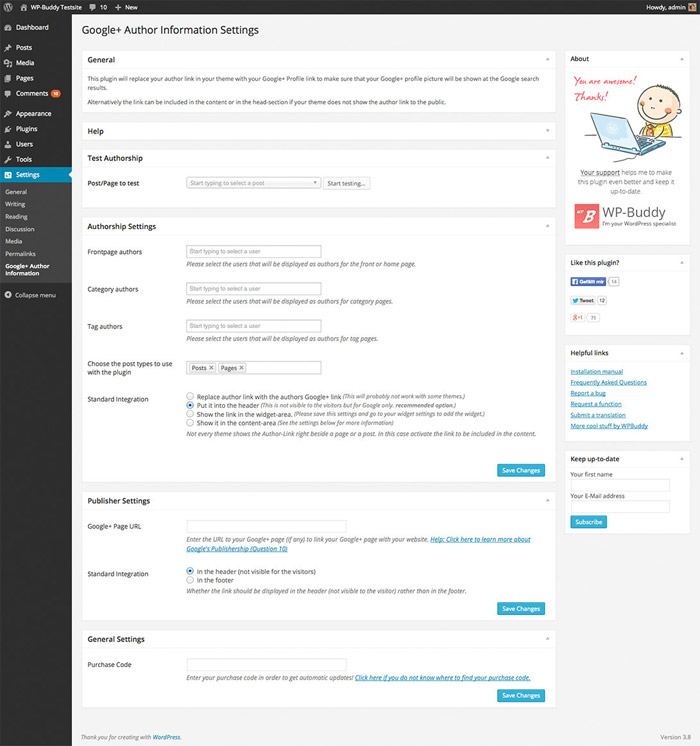
Google Plus Author Information in Search Results: Your Google+ profile picture in Google News, your name in Googlers search results. Have you ever seen profile pictures beside search results on Google and/or Google News? This plugin helps you to generate this Google+ Author Information in search results by replacing the author link in your theme template with your Google+ profile link.
Features: WordPress 4.0 ready! Adds a special link to every post, page or your own custom post types so that Google can crawl your site and link it with your Google+ Profile.
It’s possible to replace the author link with your Google+ Profile link (if your theme supports this functionality – if it does not you can add it at the top or bottom of your blog post, in the widget-area, or in the header of a webpage).
The plugin will add a special field in the authors profile page on your WordPress blog. Every author can include his own Google+ Profile URL. The plugin checks automatically if the link was installed correctly. New in Version 2.0: Link your Google+ Page with your website!
With a click of a button you can easily check how your future search results look like by using Google`s Rich Snippet Testing Tool. A simple Step-By-Step-Guide is included in the settings-area in your WordPress Admin-Panel which guides you through the installation.
A detailed documentation will be delivered to you if you decide to buy the item. It contains a step-by-step guide as well as a FAQ-section. Yes! Its languages ready. English, German, Spanish and Dutch is included with the Plugin already. A “.pot” file comes with so that you can translate it into your own language. Yes, it is multisite compatible!
New in 2.4: Set authors for category pages, tag pages, front and home page. The meta-tag is also set for author archive pages. New in 2.0: It’s now possible to link your Google+ Page with your webpage, too! What are you waiting for?
Looking for other cool rich snippets? For this please check out The Rich Snippets WordPress Plugin. OR if you want to have stars in Google’s search results: Purple Heart Rating WordPress Plugin!
6) Landingpages
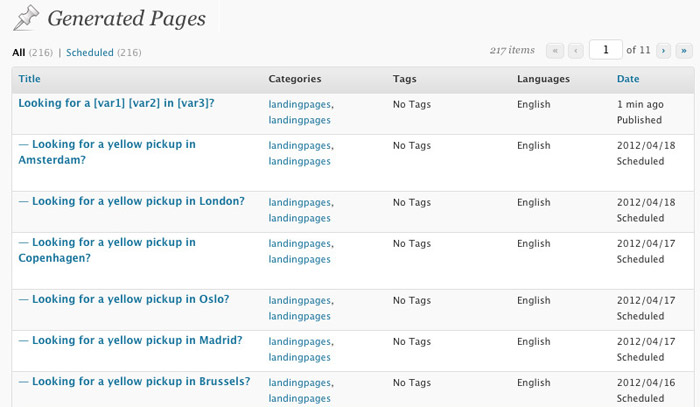
Landing pages: Finally… Yoast & Landing pages are working fine together again! Everything is tested with the most recent versions of Yoast / WordPress and Landing pages! With the WordPress plugin ‘Landing Pages’ you can add multiple pages to your WordPress website, completely automatic. The plugin uses [keywords] which lets you create a variety of pages on a very easy way. Because of the build-in interval function you can set the landing pages ready to go online and let the plugin post the page every hour, day, week or month. This way you won’t get any problems like “black-seo.”
Features: Add multiple pages to your WordPress site in seconds, completely automatic; Uses [keywords] which lets you create a variety of pages; Built-in interval posts every hour, day, week or month; Use [keywords] in links & images Search engine optimization is whit this ‘plugin’ really easy; Add landing pages in their own category; Fully compatible with All-in-One-SEO pack & YOAST SEO; Use/choose your own Permalink structure; Multi-language. Supported languages so-far Dutch, English and Czech
7) Ultimate Video
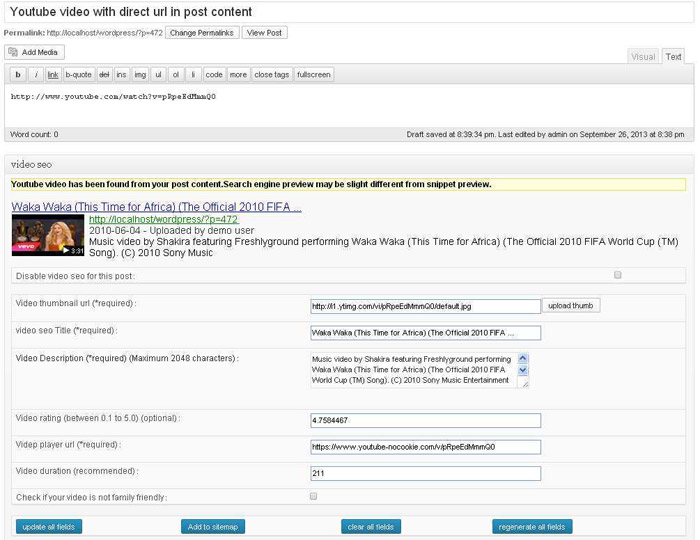
Ultimate Video SEO plugin: New Features with Version 1.2. Multiple sitemaps for larger video sites, Open graph meta tags, Write sitemap into folder, desired sitemap filename, Add sitemap url to robots.txt: Overview
Ultimate video seo plugin is an advanced video seo plugin for WordPress which covers all aspects of video seo. It automatically fetches video seo details from videos of all major video hosting providers and submit it to video sitemap .It also supports self host videos with all WordPress supported video formats. It notifies search engines whenever sitemap is updated or generated. It supports video embedded through shortcode or metabox (created by third party Plugins or theme).It also support self hosted videos embedded using default WordPress media gallery. It also add schema.org video Object markup to all your video post/pages. It shows snippet preview of video search result within your post editor. With this plugin you can easily rank for your videos into Google search engines and receive good traffic from search engines.
Plugin features: This Plugin automatically fetches video seo details from all major video hosting provider like YouTube , Vimeo , DailyMotion , MetaCafe , blip.tv , veoh , wistia , viddler , vzaar , screenr and add the details into video sitemap with no extra effort.
It supports self hosted videos with all popular video formats like mp4,flv,avi,wmv,3gp,ogv,mpeg,mkv,dat,divx etc. With this plugin you can easily rank for yourself hosted videos with ease. Click here for the complete list of all supported video formats.
It’s a standalone Plugin and it will not require any other Plugin to work. No setup or advanced knowledge is required to use this plugin. This plugin will show snippet preview of search result for that video post within your post editor so that you can see how Google will display your video post.
It creates well styled xml video sitemap where you can see all your videos listed with their seo details. It supports third party Plugins or themes which embed videos using custom fields (Post meta). It allows user to create or update video sitemap of whole site with just one click Ajax button.
Notify search engines whenever sitemap is updated or generated. Supports self hosted video. Automatically detects video file URL from content, post_meta and submit it to video sitemap with easy to use thumb upload powered by default WordPress media editor.
Plugin can be used directly without any setup so even newbie’s can use it without any problem.
It works for all the custom post types including pages. It automatically adds schema.org video Object markup on video pages for rich snippet in Google search.
Direct plugin update from your WordPress dashboard with default WordPress plugin update method. You will not need to go to codecanyon every time plugin is updated. You will get update directly from your WordPress plugin page like other wordpress.org repository Plugins.
Plugin can be easily translated to any language using Poedit software.
8) SEO Post Optimizer
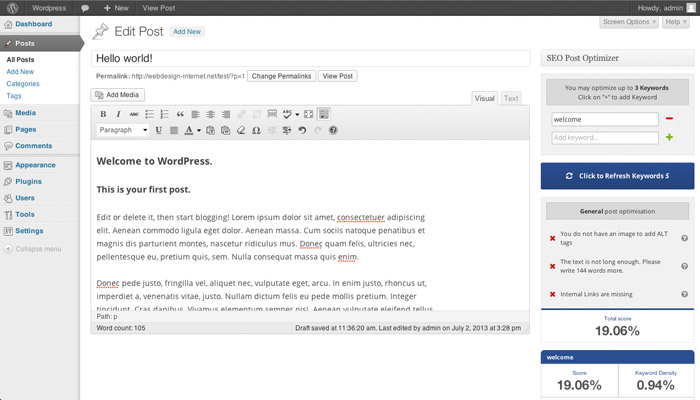
WordPress SEO Post Optimizer: Why WordPress SEO Post Optimizer?
- Improve your Google ranking sustainable
- Increase traffic for your website.
- Safe time by optimizing your content
- Check your posts for seo criteria in just 10 seconds
- Works for every language
- Checks wdf value for your keyword
User: demo. Password: demo
SEO Post Optimizer (Search Engine Optimization – WordPress plugin) with this plugin you can easily optimize your posts and pages in WordPress for search engines. It checks important SEO criteria. Onpage SEO is very important as all experts agree. Especially after panda and penguin updates it is very important to optimize your page without over-optimizing!
The Plugin checks important SEO criteria. Just imagine you have a text you want to publish and you are not sure if it is optimized for the search engines. Instead of using other tools, it is the easiest and fastest way for you to check your post or your page with this Plugin. You only need to know your keyword(s) you want to rank for. H-tags: Are the H tags given in a right way and amount: (h1-h3)? Is there a key word in the alt-tag? Are your keywords in bold italics or underlined? This Plugin will check!
Keyword density check upto 3 keywords. The WordPress SEO post optimizer can check upto 3 keyword per post. The Plugin checks every 15 sec the score completely new. So you see the changes of your SEO-score while you are writing.
Checks score in percent: With SEO score function you see how much potential your keywords have! It goes from 0 to 100! If you score 100% your text is perfectly optimized for Google, Yahoo and Bing.
Is you post long enough? Our Plugin checks in real time the amount of words in your post. Google and other search engines prefer content of over 300 words. The Plugins check if there is an image in your post or not!
9) SEO Redirection Pro
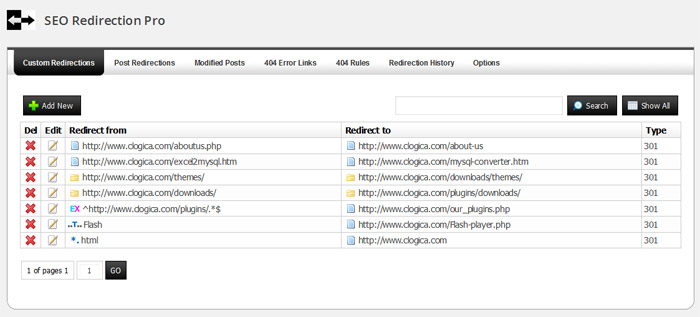
SEO Redirection Pro: Plugin Description: SEO redirection pro is a WordPress plugin designed to help you controlling all site redirects, as you know, redirects play an important role for enhancing SEO, for example by using 301 redirects you can tell the search engines that any page is moved to another one, which prevent indexing the two pages of the same content and marking them as a duplicate content, you can setup 301,302 or 307 redirects using different ways and you can building rules, additionally you can monitor all 404 error pages and in one mouse click fix them by redirecting them to the correct page, this plugin provide a history for all redirections made, and advanced control panel to manage the plugin settings.
Plugin Features: Build all redirect types 301,302 or 307 easily using different ways. You can redirect folders using different rules for their content and sub-folders. Supports Regular Expression to build redirect custom rules. Supports wild card redirection. Can deal any post or page with published, draft or deleted status. Keeps track of all 404 Error pages and fix them using 301 redirects. You can make different rules for 404 error pages redirects. Adds auto redirects when you change the Permalink of any post or page and reflect the changes to the all redirects and rules. Provides full detailed history of all redirects made.
Provides a list of all new discover 404 Error pages and gives you the control to redirect them. Keeps track of deleted items and ask to redirect them using 301 redirect. Advanced control panel to manage all Plugin functions. Friendly and easy to use tabbed GUI.
10) Premium SEO Pack
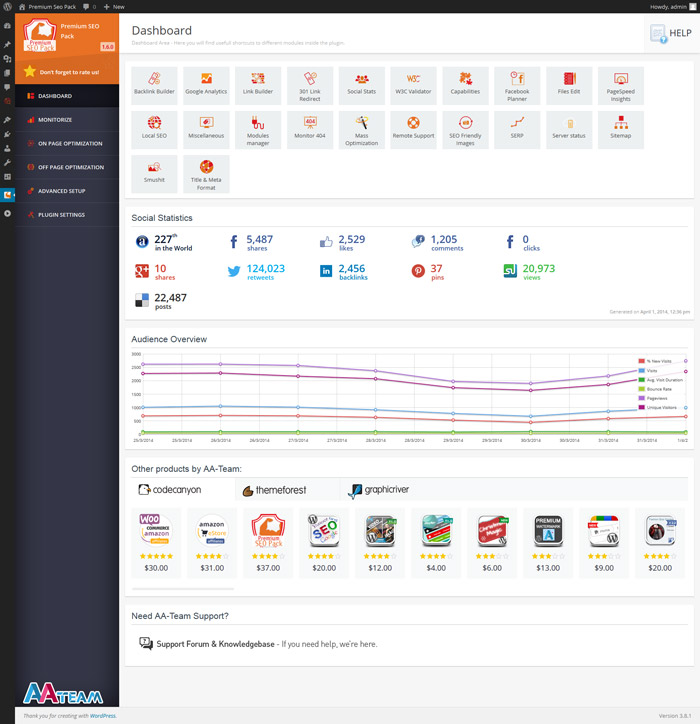
Premium SEO Pack – WordPress Plugin: Premium SEO Pack for WordPress
Most WordPress features work pretty well out of the box and that is probably why it is the most popular content management system on the planet. However, site owners usually need to work with WordPress to optimize their site for speed and search engine optimization.
The Premium SEO Pack for WordPress is the ultimate tool for optimizing your website for today’s search engines. Premium SEO Pack contains all the features that you would expect to find in dozens of different WordPress Plugins, plus it includes unique features that you just cannot find anywhere else!
FULL FEATURES LIST: Works as plugin on any WordPress Install (3.8+), Based on modules manager, you must activate the modules in order to work.
Modules MONITORING: Google Analytics- This tool even provides a user-friendly dashboard that helps you monitor the important aspects of your site’s performance from inside your WordPress Admin area. 404 Monitor – you can see which URLs are referring visitors to 404 pages, how many hits it had and redirect them to another page.
SERP Tracking: SERP Tracking – Search Engine Results Page Reporter – Compare. Keep an eye on your competitors!
Google Pagespeed Insights Module: Google Pagespeed Insights Module measures the performance of a page for desktop devices and mobile devices. You can test the page speed on multiple pages as once, mass test speed pages or one by one and view the score on desktop & mobile, and view a full report.
ON PAGE OPTIMIZATION: Mass Optimization – using this premium feature you can mass optimize all your posts/pages at once! Local SEO – Using our newest Local Seo Module you can now rank your website locally and on Google maps in no time! Be found by local customers using our LOCAL SEO Module!
On page optimization – optimize your pages / post types one by one, right on the post/page! It also works on categories and any other custom taxonomy. Title & Meta Format – set custom page titles, meta descriptions, meta keywords, meta robots and social meta using defined format tags for Homepage, Posts, Pages, Categories, Tags, Custom Taxonomies, Archives, Authors, Search, 404 Pages and Pagination.
Sitemap – the sitemap is generated automatically trough our module. Video Sitemap – the sitemap is generated automatically trough the video sitemap.
SEO Slug Optimizer– Slug Optimizer removes common words from the slug of a post or page. SEO Friendly Images – automatically update all images with proper ALT and Title Attributes. Google Authorship – Make your content feel personal! Link your content to your Google+ profile!
OFF PAGE OPTIMIZATION: Backlink Builder – automatically add your link to thousands of different website directories that will automatically provide free backlinks. Link Builder – improve your site internal link building. 301 Link Redirect – useful for any permalink changes. Social Stats – keep track of your social network size.
ADVANCED SETUP: Files Edit – allows you to edit the robots.txt and .htaccess files. W3C Validator – Mass check the markup (HTML, XHTML …) of your pages/posts/custom taxonomies. SEO Insert Code – Add custom code into < head > and wp_footer. Media Smushit -For this module we use the Smushit API that allows you to optimize the website images without changing their look or visual quality.
Facebook Planner – The Facebook Planner module allows you to publish your website data directly to Facebook profiles / pages / groups.
Twitter Cards: PLUGIN SETTINGS: Modules Manager – allows you to activate / deactivate modules. Capabilities – allows you to give certain permissions to different classes of users. Setup/Backup – install default configuration, import SEO settings from other seo Plugins, backup current settings. Server Status – the server status allows you to see what modules are active, if they are configured correct and so on. Remote support – this allows you to give us secured access to your WordPress install, in case that you have issues with the plugin.
11) WordPress Keyword Tool
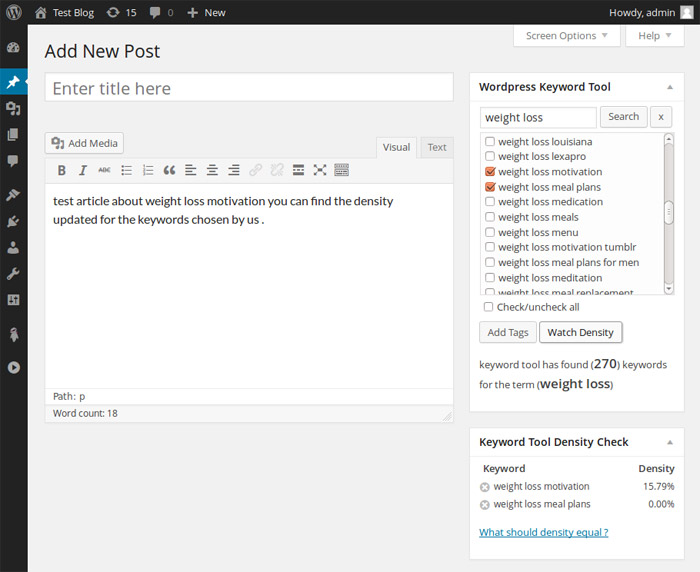
WordPress Keyword Tool Plugin: Not only WordPress keyword Tool works as WordPress keyword suggestion tool, which will help you know keywords people are using to search so that you can target, it also will help you target these keywords the right way by checking keyword density insuring that your article is search engine friendly and keyword optimized.
Key Features: Keyword list. WordPress Keyword Tool works as a WordPress keyword research Plugin that lists most used keywords for any specified keyword. Add keywords as tags. If you want to use the relative keywords as tags simply check keywords and add as tags.
Watch density: WordPress keyword tool works as a WordPress keyword density Plugin. Just specify which keywords to check of watch density and WordPress keyword tool will check it’s percentage on the post, enabling to come to the optimum density using WordPress keyword density checker.
In-time suggestions: While you write the keyword to get relative keywords, suggestions will appear to choose from by WordPress keyword generator
In-time density values: As a WordPress keyword density monitor, it calculates values instantly saving your time so it is the best WordPress Plugin for keyword density.
All languages are supported. As a quality WordPress keyword search Plugin, it now supports all languages. All Google sites are supported. You can set what Google site the Plugin uses to get keywords from, so it is the right WordPress keyword plugin for Google.
Responsive 100% Ajax WordPress seo keyword research Plugin. 24/7* Support: Look no further it is the right WordPress focus keyword and WordPress keyword checker!
12) SEO Studio
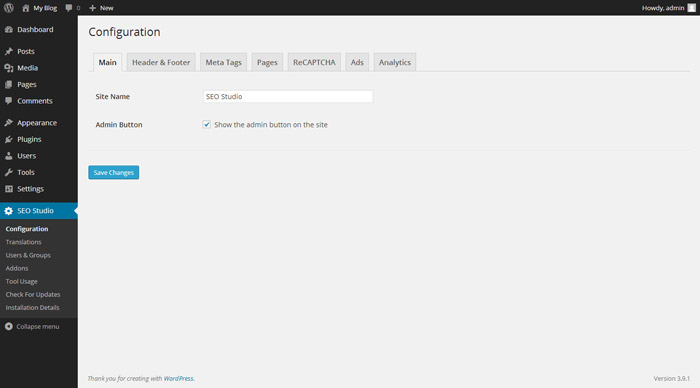
SEO Studio for WordPress – Tools for SEO: A complete set of SEO tools useful for tracking progress and improving ranking. Install it on your WordPress website today without any hassle. It seamlessly integrates with your existing design & website. SEO Studio for WordPress – Tools for SEOInstead of giving you a list of tools, we’d prefer you try the application in our demo. Use the information below to access it.
Front-end Demo: http://codecanyon.net/item/seo-studio-for-wordpress-tools-for-seo/full_screen_preview/7843787
Back-end Preview: See the screenshots
Notice: You can create an account on the demo site above.
Install Requirements: We have new requirements with our latest version. If you don’t meet these requirements, we suggest attempting to upgrade to them. You should contact your web host regarding any questions with the following. PHP 5.5 or newer, PHP CURL, PHP JSON, Safe Mode Disabled and a few other things (see below)
Please review the full requirements at http://support.webfector.com/kb/seo-studio/requirements .
Current Version: The current released version is 3.6, which was released on September 7, 2014. With the Extended License, you can obtain access to unreleased versions that are still in development.
Documentation: Each download comes with an .html file for documentation. It includes details on how to install, check for and fix problems, configure your studio, and contact support.
The complete tool collection for search engine optimization. Use it for yourself or let your customers use it. Includes 33 tools for search engine optimization. Get more tools with studio add-ons. User management included. Allow visitors to sign up, assign groups & assign user groups permissions. Track which tools your users and visitors use and see what websites they are inputting. Easily translate into your language using the simple translation editor & offer visitor multiple languages. Monetize by adding your own ad banners from Adsense, BuySell, DoubleClick and more.
But wait…there is more!
- Responsive design with Bootstrap
- Embed tools into your own website
- No database needed (uses files to store data)
- Complete admin panel for ease of use
Studio is available as standalone PHP application as well as a WordPress Plugin.
13) Meta Tags Optimization
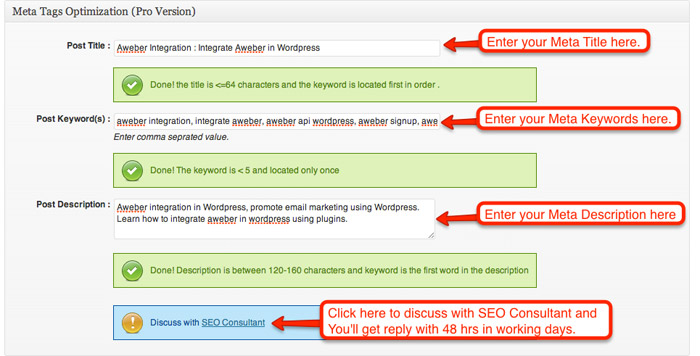
Meta Tags Optimization: – Write Optimized Meta Tags: What is Meta Tags Optimization
Meta tags are series of words used by search engines in the process of finding useful information throughout a website or the category in which a website falls in. These tags are usually located on the main page’s source, between and html tags.
Before starting the Meta Tags optimization process, it is important to make a list of all the tags needed for the website or a specific page on the site. By using a specific keyword in the Meta Title of a web page, the user is able to create a relevant title that can draw in readers via search engines. Moreover, the title is the main phrase retained by the browser’s bookmarks or social sites. Thus, it is important that a title can deliver meaningful information about the site or a specific page. While the title is important to be concise, the Meta Description is similar to a marketing session, in which the admin is supposed to inform the reader about the page’s content and if it is possible, to convince him to access it to the detriment of other available online pages.
Why Choose Meta Tags Optimization Plugin?
As said before, Meta Tags optimization is important for any web page or website, as the search engines are using the descriptions and keywords to deliver relevant links to online users. The Meta Tags Optimization plugin advices the admin whether the page is optimized correctly, by highlighting with green and red colors the Meta Tags that are found on the page. While the plugin will not tell us what tags to add or eliminate, it will highlight with red the incorrect inputs. As for the professional expertise, the plugin has a link that enables the user to contact online SEO professionals at flippercode.com and consult with them about the daily issues, questions and problems.
Write Optimized Meta tags for Posts/Pages/Custom Post Types
This plugin allows the administrator to make changes in titles, descriptions and keywords for each article or page they post online. Such a simple but very useful tool is Meta Tags Optimization, a plugin that enhances the SEO capabilities of WordPress and helps administrators and editors to fully optimize their pages and posts easier than ever.
What you can do
It was always a concern how to enter optimized meta tags for Posts/Pages and category pages. now it’s very easy using this plugin. You can add meta tags on posts/pages/categories page very easily and can update them anytime. On time of input, this plugin will let you know if you’re meta tags are correct or not according to rules of major search engines.
How it Works
This plugin lets you optimize meta tags for posts/pages by providing you clear instruction to repair your meta tags. Meta tags complied with a list of SEO rules to write meta title, meta keywords and meta description. If still you’re not able to write up optimized meta tags, you may contact with me by a single click, available on meta box screen. I’ll help you to guide you to write effective meta tags based on your page contents and targeted keywords.
Thank in advance for purchasing this plugin. As I said at the beginning, I’d be glad to help you if you have any questions relating to this plugin.
14) WDF*IDF SEO Calculator
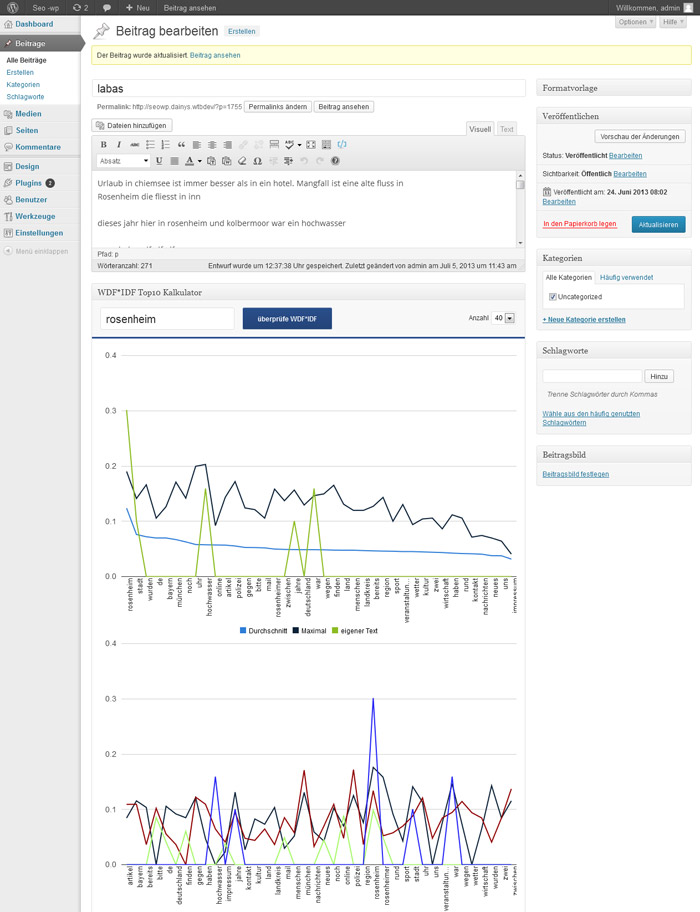
WordPress WDF*IDF SEO Calculator: With the WDFIDF Top Ten Calculator WordPress Plugin you can optimize your texts for search engines according to the latest rules. Keyword-Density was yesterday! Get better rankings by adjusting your WDFIDF using this Plugin.
This plugin is very simple and intuitive to use. It analyzes your text to the specified keyword and to determine the top 10 rankings of Google. In the next step the plugin crawl the 10 most frequent keywords on every page of the Google top 10 and analyzed this set of hand WDF * IDF formula in relation to the own content.
User: demo, Password: demo
Features:
– Graphic representation of maximum, average and private value
– Evaluation of up to 60 words
– Representation of the top 10 ranked sites in comparison to your own page
– Includes existing stop word list
– Add your own stop words
The plugin checks important SEO criteria. Just imagine you have a text you want to publish and you are not sure if it is optimized for the search engines. Instead of using other tools, it is the easiest and fastest way for you to check your post or your page with this plugin. You only need to know your keyword(s) you want to rank for.
How to use the plugin
– Create a post or page. Going to Settings / WDF * IDF Top 10 calculator you can specify for which types of content the plugin should be active. You can also set which Google domain to be used for the query.
– Under the text editor to see the options for the plugin. If you do not see this, enable the options by ticking the box for “Show on screen” for WDF * IDF Top 10 calculator.
– Enter the word (main keyword) that you want to analyze and click on “check WDF * IDF.” Please wait for about 10-15 seconds.
– After this short delay, the graphics appear.
– Now you see the IDF * WDF values for the defined words and terms that appear on the top 10 pages
– By clicking on the labels of the graphs in the legend you can show or hide them.
– If you edit your text, the post or the page must not be updated, clicking on “check WDF * IDF” is enough to update the values.