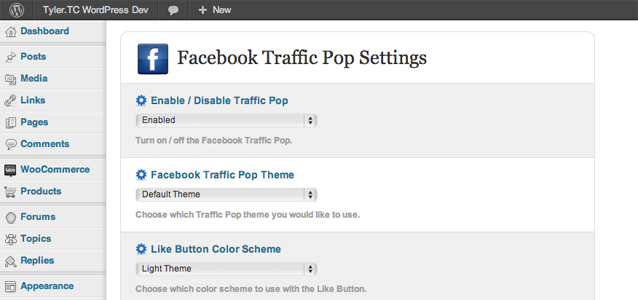15 + Essential Facebook Social Plugin You can’t miss
Facebook social Plugin has become a very valuable tool to connect your postings and blogs in different social networking sites by share, like, tweet & pin and so on in order to increase your social popularity.
Everyone knows the popularity of Facebook, Google+, Pinterest, Tumblr, flickr and hosts of other networking sites such as Behance, Dribble, LinkedIn, Instagram and Twitter.
Social Plugins makes the posts in networking sites a child’s play! Having a presence in social networks definitely makes a big difference as the members in these sites are increasing by the day and it does not make good sense in not being present there.
We have selected different kinds of Plugins that will support your social popularity and increase the followers and build up your image.
Check out our “15 + Essential Facebook Social Plugin You can’t miss” and share your feedback with us!
1) Easy Social Share Buttons
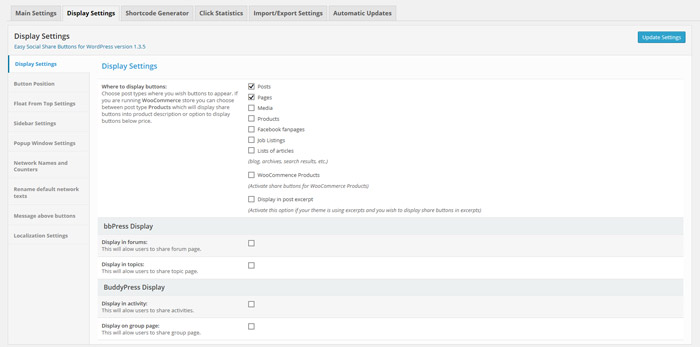
Easy Social Share Buttons for WordPress: Easy Social Share Buttons for WordPress is all-in-one social share solution that allows you to share, monitor and increase your social popularity. With Easy Social Share Buttons for WordPress, you will take your social sharing and following on a next level.
Easy Social Share Buttons for WordPress allows you to use 20 of major social networks and in addition you have Love this button, Send to mail and Print. Easy Social Share Buttons for WordPress also includes 12 native social like, follow and subscribe buttons which will increase your social following and social proof. Plugin gives you the freedom to control every aspect of display but also we simplify the initial setting with easy to use configuration wizard.
Easy Social Share Buttons for WordPress has 11 build in automated display button methods and 5 powerful shortcodes to meet any social sharing need that you have. Measuring the social activity is very simple with Easy Social Share Buttons for WordPress as it comes with built-in modules for Click log analytics, Google Analytics Tracking, Social Media Metrics.
Media sharing is also important as users very often share images or videos. Easy Social Share Buttons for WordPress comes with modules for social image share (free add-on included) and social video share (paid add-on)
Easy Social Share Buttons for WordPress has 19 beautiful templates and easy template customizer to fit in any template.
2) WordPress Social Stream
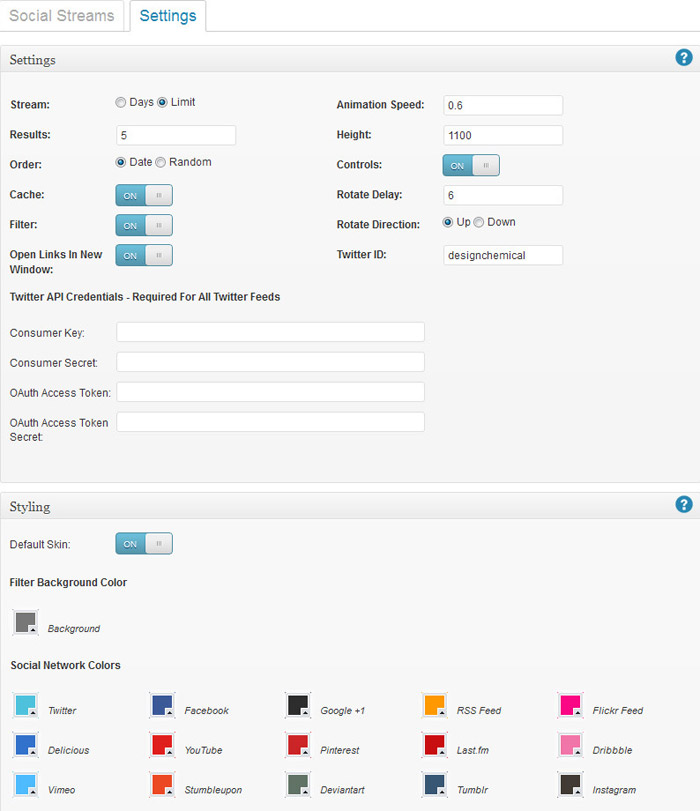
WordPress Social Stream: NOW WITH FACEBOOK, TWITTER, GOOGLE + & LINKEDIN SHARE LINKS!
WordPress Social Stream will combine all of your social network feeds into one single network stream or create a single feed for multiple social network profiles. Display using a filterable jQuery isotope powered Social Network Wall or a rotating feed list!
Can combine unlimited social feeds and create unlimited number of social streams. Feed items also include Facebook, Twitter, Google + and LinkedIn share links to make your social network streams more interactive, help promote your social network posts and boost your traffic!
Looking for a non-WordPress version? See jQuery Social Stream Plugin. Includes 15 social networks & 60 feed options: Twitter – Latest Tweets, Twitter Lists & Search (last 7 days) Plus Display Twitter Images, Facebook – Facebook Page Feeds & Public Groups, Google +1 – +1 Latest Posts. Instagram – Search Tags, User Feed, Location ID Search, Lat/Lng Search + Show Likes/Comments.
RSS Feed – Latest Posts, Delicious – Latest Likes, Stumbleupon – Favorites or Reviews, Pinterest – Latest Pins & Latest Pins From Specific Boards, Dribbble – Latest Shots or Likes, YouTube – Channel/username feeds, Playlists or Search feeds, Vimeo – User Likes, Videos, Appeared In, Albums, Channels or Groups. Flickr – Latest User Uploads & Group Feeds. last.fm – Loved Tracks, Recent Tracks or Reply Tracker. Deviantart – Latest Deviations. Tumblr – Latest Posts (photo, video, regular, quote, audio, conversation & links)
More Details: Display using rotating feed list or a filterable Social Network Wall. Create a stream based on total number of days or fixed number of items per network – note some social networks may limit the total number of results per feed.
Option to display wall randomly. Can handle multiple users per network. Can handle multiple feeds per network. Rotating list with infinite loop – set direction & speed – both auto and manual. Option to add in user controls for feed slider. Option to add social network filter for user to disable/enable individual networks. Set each feed item output content and layout. Set network wall feed item widths based on % or fixed width. Quickly & easily customize social network colors via color pickers in plugin admin page.
Stream posts include twitter, Facebook, Google + & LinkedIn share links. Retweet, reply & favorite links for Twitter posts. Option to disable Twitter Retweet & replies. Option to display comments Facebook page gallery feeds. Option to display profile avatar in twitter feed. Option to select number of comments to display in Instagram feed. Option to select number of likes to display in Instagram feed – likes represented by user avatar. Includes feature to remove specific posts (except twitter) from social streams. Inline video player for Tumblr video posts. Save unlimited social stream profiles in Plugin admin. Full documentation.
3) Social Locker
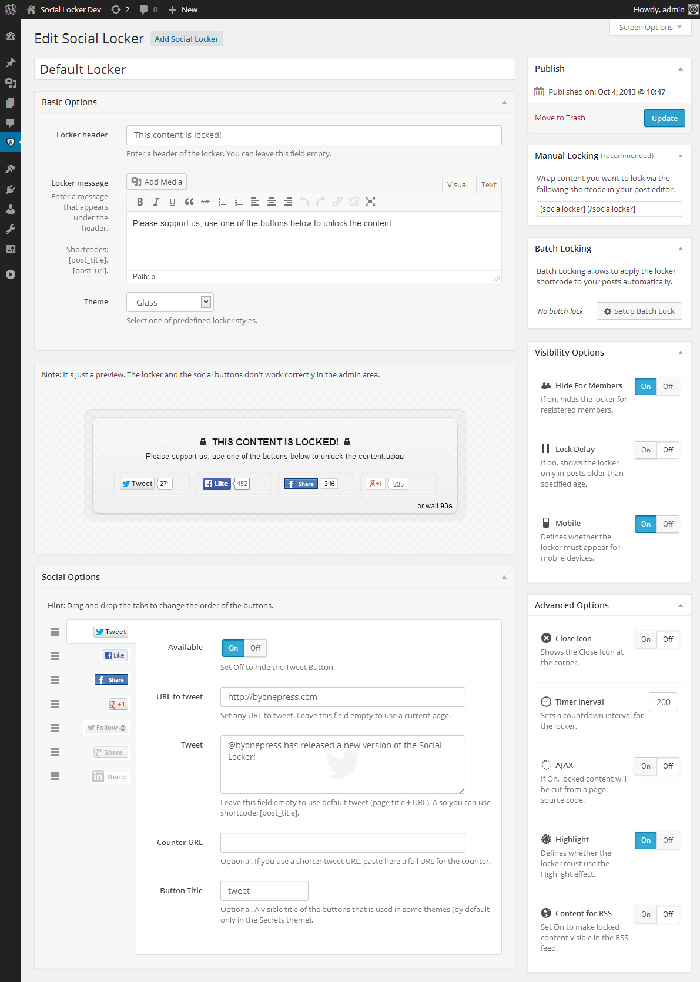
Social Locker for WordPress: Do you continue to place social buttons on every page of your website, but visitors don’t like/share your content as often as you would desire?
You should give people a reason why they need to click on social buttons on your website. Even if people really like your content, website or fan page, they don’t click the buttons because they don’t worry about you, your benefits or your traffic.
People need something extra to spark their interests and drive them to action.
Ask people to “pay” with a Like/Tweet/+1 to get access to your content, to get a discount, to download, to read an ending of your article, to watch a video or to view a funny picture. And social buttons will start to work as it should be!
Social Locker is a WP plugin that locks your most valuable site content behind a set of social buttons until the visitor likes, shares, +1s or tweets your page. It helps to improve social performance of your website, get more likes/shares, build quality followers and attract more traffic from social networks.
How does it work? All you need to do is select the part of your content you want to lock, click a button and you’re done. This way, you can use articles, videos, audio, images; download links, coupon codes or anything else you can think of as an incentive for people to give you likes or shares.
- Drive Social Traffic: Social Locker will add systematically viral traffic to your website, your opt-in funnel or your sales-page. When users share or tweet your page to get access to the content you locked, their friends see it and some of them will visit your website. That will repeat again and again.
- Build Quality Fans & Followers: Every blogger and internet entrepreneur knows how difficult it is to get fans and followers, especially for new websites with a low budget.
Get every visitor from your site to follow you. Keep in contact with your audience and build loyalty. Just lock some valued content and tell visitors that the locked content is available only for your fans and followers.
- Improve SEO Ranking: Google’s search algorithm takes over 200 factors into consideration when determining which results to show for a search query and in what order. Social media is one of the most important factors in their algorithm and has a significant influence on how a site ranks in a search.
Results in the organic search results’ top positions have a high number of likes, shares, +1’s and tweets. So, the better your social media performance, the better your SEO results. Take Advantage of All Popular Social Networks
The plugin provides 8 social buttons for all major social networks in the same interface: Facebook, Twitter, Google, LinkedIn, YouTube (Pinterest, Instagram coming soon). You can use them together or separately for customized results. Each button has individual settings.
And Even More Powerful Features…
SEO friendly: Your locked content is still visible for search bots for better SEO by default. Of course you can turn off this feature.
4 Types of Locks: Lock any content manually via shortcodes or setup batch lock via one of 3 powerful modes (“Skip & Lock,” “More Tag,” “CSS Selector”).
Optimized For Mobile: We have adapted the plugin for mobile devices. Mobile users can obtain access to your locked content as well as desktop users.
Smart Targeting: Set your lockers to display on specific high traffic pages on your website. Show the locker only for non-registered visitors or PC users.
Professional Themes: Need to get started fast? Simply pick one of 5 themes and customize, it’s simple and easy!
Delayed Content: Load your locked content via Ajax (dynamically) only when the user has liked or shared your page. Perfect for loading promo codes.
Fast Loading: The plugin is well optimized and doesn’t add extra loads on your website. Confirmed with tests from the P3 plugin and New Relic.
Developer Friendly: Use the plugin events (Unlock, Lock, Ready) and hooks for customization and creating your own extensions.
4) Facebook Likebox Slider
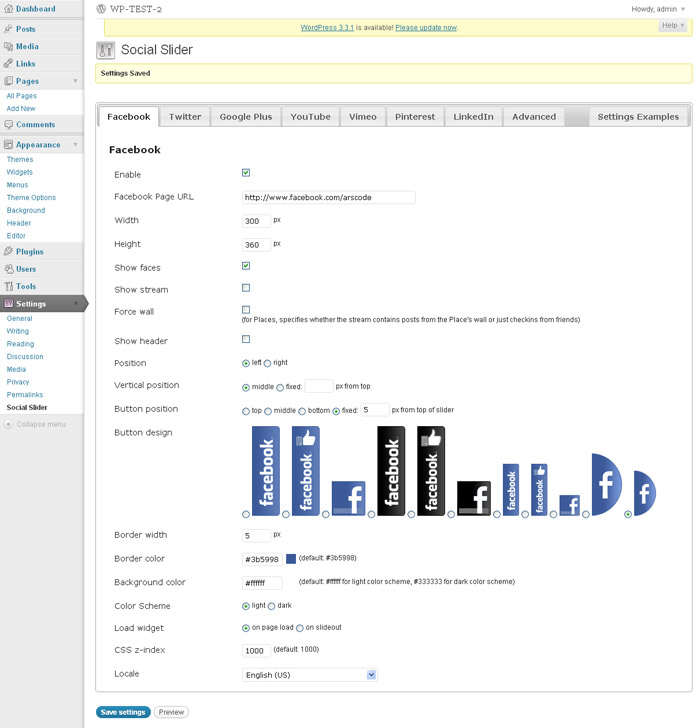
Facebook LikeBox Slider for WordPress: Thank you for choosing Social Slider plugin! The best Social Slider plugin for WordPress on the market. Easy to install, 3 click configuration, awesome tabs design. Easy way to get more shares, more traffic, more fans and popularity.
Features included: Very easy to install, 3 click configuration, Language settings (you can choose your language), Many ready presets (FB+TW, FB+TW+G+, etc.), Left/right side of page available (flexible positioning), Top/bottom margin configuration, Live preview, iPad, iPhone, other mobile devices support (disable/enable), Facebook steam & faces support, Twitter support, Google+ support, YouTube (Video stream: uploads, favorites, playlist), Vimeo support (Video stream: my videos (uploaded videos only), my channels, my albums) NEW, LinkedIn support NEW, Pinterest support NEW, Very fast loading – content is only loaded when required, Powered by jQuery (noConflict mode), Behavior on click or hover, Multi tabs layout (small, medium, round), Light/dark color scheme, Great support (24h),Working with IE 7+, all FF, all Chrome, all Opera, Safari, mobile iOS and Android. You get 5 stars awarded plugin special for WP websites. It is very easy way to get more fans, more shares and more traffic.
5) Social Network Tabs
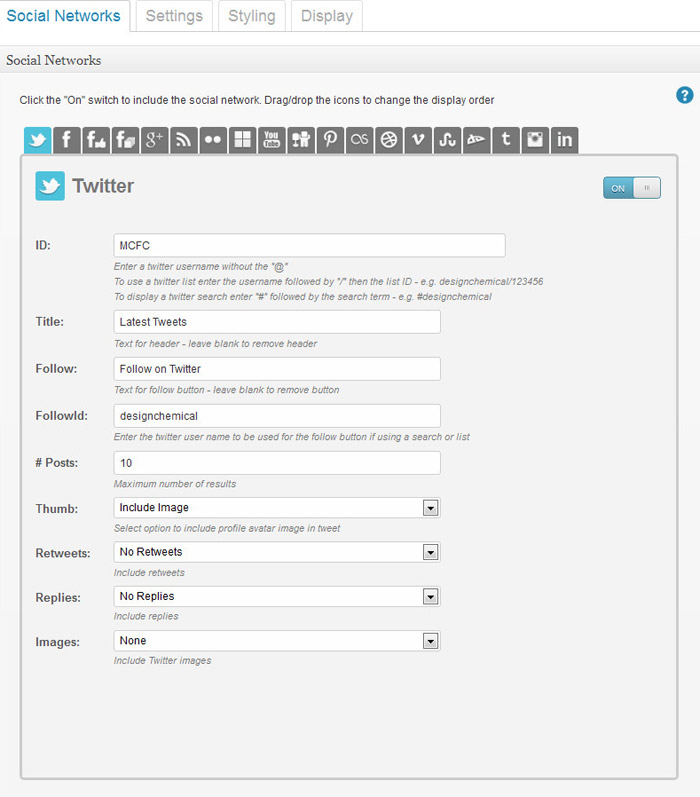
Social Network Tabs For WordPress: Includes 16 social networks with 69 feed options: NOW WITH FACEBOOK, TWITTER, GOOGLE + & LINKEDIN SHARE LINKS!
Combine all of your favorite social networks profiles & feeds into slick slide out or static tabs with Social Network Tabs for WordPress. Fast loading with each social network feed loaded using AJAX only when required!
Latest version includes Facebook, Twitter, Google + & LinkedIn share links to make you social network feeds more interactive, help promote your social network posts and boost your traffic! For our non-Wordpress version see – jQuery Social Media Tabs.
Social Networks: Twitter (API v 1.1) – Latest Tweets – Either Profile, Twitter Lists or Twitter Search Plus Display Twitter Images, Facebook – Page Wall Posts, Facebook – Like Box/Stream, Facebook – Recommendations, LinkedIn – Company Profile, Member Profile, Company Insider & Jobs Plugin, Tumblr – Latest Posts, Google +1 – +1 Profile Feed + Google +1 page widget, Instagram – User Feed, Search, Location Feed or Location Search, RSS Feed – Latest Posts, Delicious – Latest Likes, Stumbleupon – Favorites or Reviews, Pinterest – Latest User Pins or Latest Pins From Specific Boards, YouTube – Latest User Uploads or Favorites.
Vimeo – Latest Likes, Recent Videos, Videos Appeared In, All User Videos, Albums, Channels or user Groups. Flickr – Latest Uploads or Group Feeds, Dribbble – Latest shots & latest likes, last.fm – Loved Tracks, Recent Tracks or Reply Tracker, Deviantart – Latest Posts.
6) Ultimate Social Deux
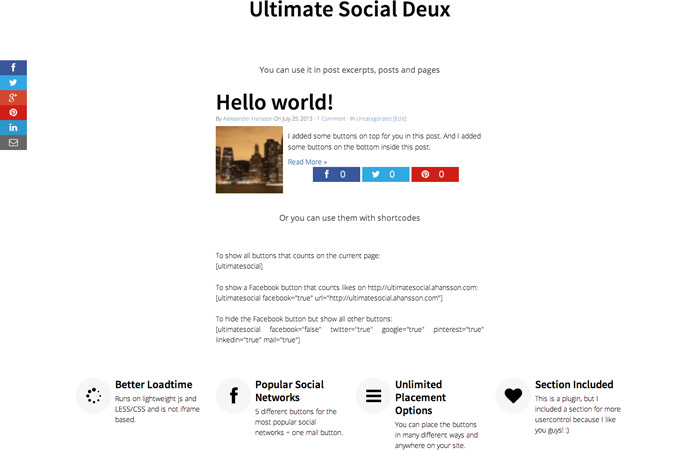
Ultimate Social Deux Ultimate Social Deux Description
If you’re looking for a customizable, easy-to-use WordPress social plugin that won’t bog down your website, Ultimate Social Deux is an optimal solution. With its sleek, stylish aesthetics, numerous customization options and user friendly interface, this social sharing plugin is a definite standout. Unlike most WordPress social Plugin, Ultimate Social Deux won’t slow your site down.
What is Ultimate Social Deux?
While browsing WordPress plugin reviews, you’re likely to run into the same complaint again and again: Social networking Plugin for WordPress often have a very negative impact on website load times. Going without share buttons is not an option, though, unless you’re okay with never quite achieving the visibility you otherwise could. Ultimate Social Deux was designed with speed in mind, and it lives up to that promise. By using it on your WordPress site or blog, you’ll be able to reap the rewards of having social media buttons for your content without sacrificing page load times.
Make the Most of the Top Benefits of Social Share Buttons
Getting your content in front of the right people is tricky. Social share buttons make it easier. When visitors are able to see how many others have commented, liked or shared a piece of content, they’re more likely to take a closer look. This is a prime example of social validation; at a glance, visitors can confirm that others have given your content a positive vote. Social media buttons dramatically improve click-through rates and provide benchmarks both internally and externally. Of course, all of these benefits are diminished if they come at the expense of having a slowly loading website. Ultimate Social Deux does away with that problem elegantly and effectively.
Supported Social Networks
Many social networking Plugin for WordPress only support a handful of social media sites. Ultimate Social Deux supports 10 social sharing options, so it’s an incredibly versatile choice. This plugin supports the following networks: Facebook, Twitter, Pinterest, Google+, LinkedIn, Delicious, Stumbleupon, Reddit, Buffer and vkontakte.ru. As an added bonus, an email sharing button is also available. A love button, which will allow visitors to internally “like” posts for later viewing, is coming soon.
Clean, Customizable Style
After working hard to achieve the perfect look for your WordPress website, the last thing you want to do is mar it with unsightly social media sharing buttons. Ultimate Social Deux handles this issue incredibly well by using sleek, matching buttons with low-key logos from each social media site. You will enjoy complete control over the coloring, size, appearance and position of these buttons, so you can easily achieve the ideal setup for your site.
Compatible with WordPress Themes and E-Commerce Plugin
There’s a lot to be said for using WordPress to create a website or blog, but adding social sharing buttons can be surprisingly difficult. The trouble usually comes into play when the buttons use messy code that interferes with site load times. All too often, social Plugin just don’t mesh well with WordPress themes. E-commerce in WordPress presents even more significant challenges. Ultimate Social Deux uses light JavaScript and CSS; minimal amounts of code are used, and the easy social share buttons has been designed specifically to work seamlessly with all WordPress themes and e-commerce Plugin like WooCommerce, Jigoshop and Easy Digital Downloads.
Intuitive, Easy-to-Use Settings panel
Ultimate Social Deux features a streamlined, user friendly interface that consists of five tabs. In a matter of minutes, you can tweak your social media sharing buttons so that they look and function perfectly for your site. Everything is handled through the following five customization areas:
Basic Settings – Define your Twitter username, set your default Pinterest image and customize the text for “Total Shares.”
Style Settings – Adjust the default color for each button and define the hover color as well. It’s easy to make your buttons coordinate perfectly with the theme of your WordPress site.
Email Settings – Set the defaults for how messages will appear when people share your content via email. You can adjust the default subject line, define the name and email address of the sender, adjust the default message and apply a Captcha to ward off spam.
Placement Settings – Conveniently, there are five placement options for Ultimate Social Deux social buttons. They can be positioned at the top or bottom of the page, at the top or bottom of each post, or they can float. Choose between vertical and horizontal layouts, and specify alignment – left, center or right – for horizontal social media buttons. You can also exclude buttons as needed.
Advanced Settings – When a visitor clicks on one of the social media sharing buttons, a popup will appear. In Advanced Settings, you can define the width and height of each popup box.
Additional Features
Ultimate Social Deux conforms to WordPress best practices, is compatible with all WordPress themes and renders correctly and beautifully across all mobile devices. As far as implementing it on your WordPress site, you can either insert it directly into a post or page or use shortcodes. In this way, you can use this Facebook social plugin for WordPress however you’re the most comfortable. Whether you’re an advanced WordPress user or still something of a beginner, you’re sure to hit the ground running with it and should be able to add stylish, user friendly social share buttons your WordPress blog or e-commerce site in no time.
With Ultimate Social Deux, the days of dealing with slowly loading WordPress sites in exchange for allowing visitors to easily share content across various social media platforms are over. This plugin is the total package. It’s attractive, easy to use and very effective. By allowing visitors to share your content with the click of the mouse button, you can increase visibility and put social signals to work for you. This plugin features automatic updates too, so you won’t have to tinker around with it over and over again. Just install it, adjust the settings as needed and be on your way. Your WordPress site will boast colorful, attractive social media buttons, and it will still load quickly and efficiently
7) SocialBox
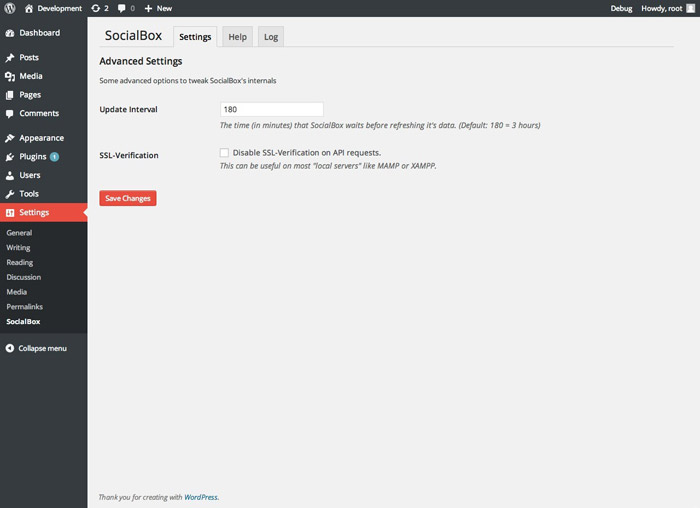
Social Box – Social Profile Showcase: With SocialBox you get an absolutely easy to use WordPress Plugin which enables you to add a sleek social widget to your WordPress site or blog. It supports several social networks and displays a variety of statistics from several social networks including, but not limited to, the current number of Facebook Page Likes & Checkins, Twitter, Instagram, Pinterest, Dribbble, Forrst & GitHub Followers, YouTube and Vimeo Channel Subscriptions and MailChimp List Subscribers. You can enter sensible default values which will be shown as a fallback if the related APIs are not reachable.
Features: Displays the number of: Facebook Page Likes, Checkins & Talking About, Twitter, Followers, Following, Tweets, Favorites & Listed, YouTube Channel Subscribers & Total Video Views New: Google+ Followers, Vimeo Channel Subscribers & Total Videos, Instagram Posts & Followers
Pinterest Followers, Boards & Pins, New: SoundCloud Followers, Following, Favorites, Playlists & Tracks, Dribbble Followers, Likes/Comments/Rebounds Received, Forrst Followers, GitHub Followers, MailChimp List Subscribers, Rearrange and disable any of these networks to perfectly fit your needs, Choose from various styles to match your site, Use compact (12K, 3.2M) or full (12.000, 3.200.000) numbers, Updates at an configurable interval to reduce load time and API calls., Default values as a fallback, if any of the APIs are not reachable, Automatic update notifications, Full support for all major browsers, Localization ready (.pot file included), Free future updates, to support even more networks and additional features.
8) WordPress Social Share Buttons
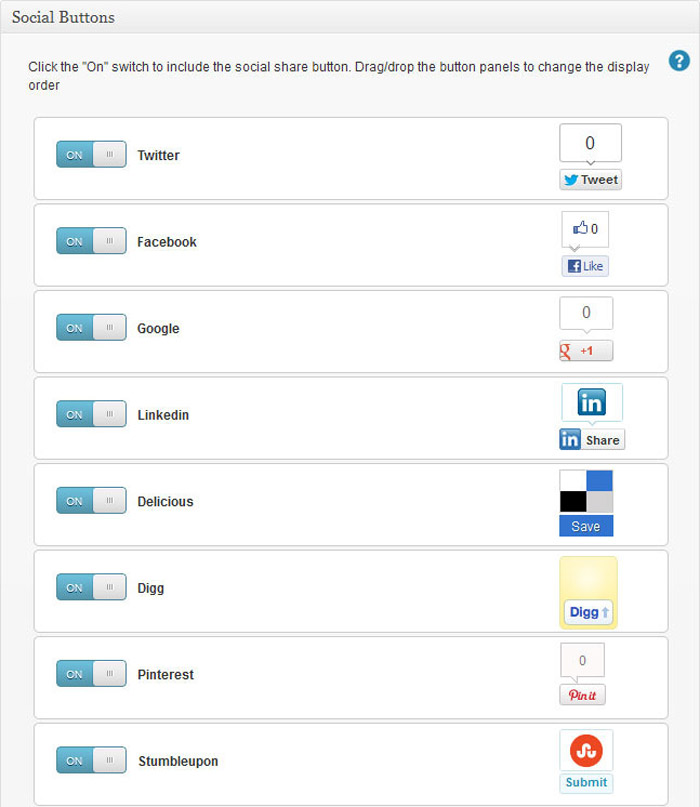
WordPress Social Share Buttons: Add jQuery social share buttons to WordPress in a stylish floating panel, toolbar or display inline. Adds buttons via jQuery for faster page loading.
Looking for a non-WordPress version? See jQuery Social Share Buttons Plugin. Supports 9 social networks: Twitter, Facebook Like, Google +1, LinkedIn, Digg, Pinterest, Stumbleupon, Xing with hover card statistics. Buffer.
Details: Display buttons in a floating panel or create a social share toolbar. Includes option to display buttons inline within page content. 3 button sizes – vertical box with count, horizontal button with count and horizontal button no count. Includes Pinterest button with option to select any image. Xing button includes hover card feature showing statistics & popularity of URL. Includes bonus email and print buttons. Anti-spam protection for email address. Fully flexible positioning. Option to position floating panel based on center of page to prevent overlapping in mobile devices. Show/hide buttons using external links. Very easy to use – can be added to page via plugin settings, shortcodes or via page/post custom fields. Disable on specific pages/posts using custom fields. Automatically detect page URL or set share page URL via custom fields or shortcodes. Option to use custom title & description text. Full documentation.
9) Pinterest Automatic Pin
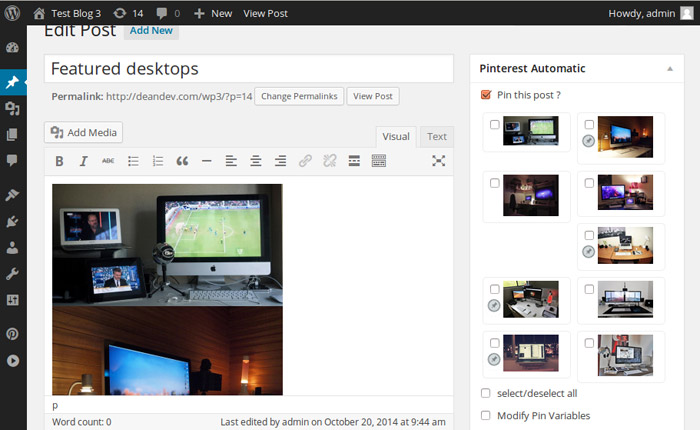
Pinterest Automatic Pin WordPress Plugin: Pinterest Drives More Traffic than Google+, YouTube and LinkedIn Combined and this is why I coded this plugin that will pin images from your post automatically to pinterest.com. Just install and forget your Pinterest account as Pinterest automatic will do pinning work for you.
Key Features: Pin unlimited number of images: Pinterest Automatic Pin Plugin can pin from one image to all images in the post directly to your Pinterest account. Post featured image as a pin: Plugin can pin featured image to Pinterest. Scheduled posts support: select images to be pinned and once your scheduled post get published it will be pinned
Bulk Pin: Plugin can pin old posts too it adds a new option called “Pin them” just select posts and choose the “pin them” option and apply. The plugin will send selected posts to pinning queue. Automatic Image detection: Pinterest Automatic auto detect images in your post then list them, where you can decide which images should be pinned. Automatic boards’ detection: Pinterest Automatic will auto detect boards in your Pinterest account, so-that you can choose which board you want to pin images to.
Auto-link pins to your post: All pins are directly hyper-linked to your posts, so once any Pinterest user click on the pin it redirects him to your post on your site. Spintax enabled: Spintax Form can be used for pin text like {awesome|cool|nice}, only one word will be chosen randomly with every single pin.
Default pin text and pin board: You can set a default pin text or a default pin board where all pins will be pinned, so you don’t need to enter text every-time. Custom post type’s support: If you have a portfolio or gallery or any post type then Pinterest automatic support them.
Woo-commerce support: If you have a WordPress e-commerce or woo-commerce based website then Pinterest automatic post e-commerce products to Pinterest. Bots support: Pinterest automatic pin the featured or the first image of the post posted using a robot like ‘Wordpress Robot’, ‘Wordpress Automatic’.
Supported Tags: 6 Tags can be used in the pin text, where each tag will be replaced with its equivalent according to the post.
10) Flow-Flow
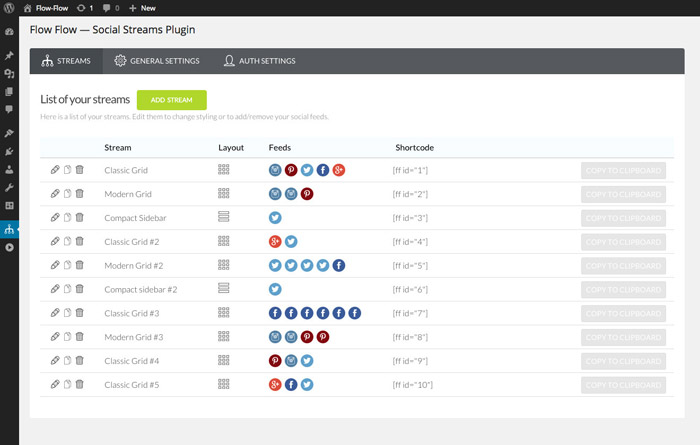
Flow-Flow — Social Streams for WordPress: Flow-Flow Social Streams for WordPress is premium WordPress social plugin to display social hubs in beautiful grid with optional filters and live search. Plugin is responsive and works well on mobile devices. Smart caching with server task allows to deliver content blazingly fast without long page loading. It’s especially crucial when many networks are pulled or you have big traffic. Your visitors won’t see any API calls limit errors using your tokens. Jump to “How it works” section to check out details. It’s great to use this plugin for streaming your news, photos, social reviews and any other content you can imagine! You can moderate your feeds with this plugin excluding posts by URL, by username, by words. Broadcast your news, make portfolio, show client testimonials by your company’s tag etc. Plugin provides social sharing buttons to drive user involvement and interaction. We’re focusing on increasing the number of use cases for plugin. For its price this plugin is a great alternative to web services that charge monthly payment for similar functionality. No monthly Subscription with Flow-Flow!
Features: Sharing buttons-Drive the interaction and user involvement! Content moderation- Excluding posts by word, by username, by URL. Clean your grid from trolls and spam! “Show more” button- Load more items in stream. Smart image caching, Images size is calculated on server and grid is built one time without layout updating. All popular Social Networks and their number are growing (based on popular requests).
Smart server caching-Grid loads almost instantly. No need to load data every time. CSS3 transforms animation-Shows the best performance and speed. Cozy Admin Panel- Intuitive and clean interface with live preview. Lightbox galleries- Fantastic looking with attractive animations. Smart media preloading. Well documented-Straightforward step by step setup guides. Responsive design, with swipes support for sliding on mobiles. Highly customizable, Change colors, width/margins, design templates etc.
Graphomaniac protection-Expanding/collapsing for cards with a lot of content. Enjoyable interaction-Beautiful animations and hover effects. Video support: For YouTube, Vimeo, Instagram. Shortcodes: Put your stream in any block or page of your site. Unlimited feeds and streams-Add as much social feeds to any of your stream as you need. Compact layout included-Special design for sidebar and narrow blocks. Translation-ready, WPML support-Use this tool to translate plugin. Then you can send translation files to us! Smart resource loading-Script and styles are loaded only when shortcode detected on page.
11) SocialFans
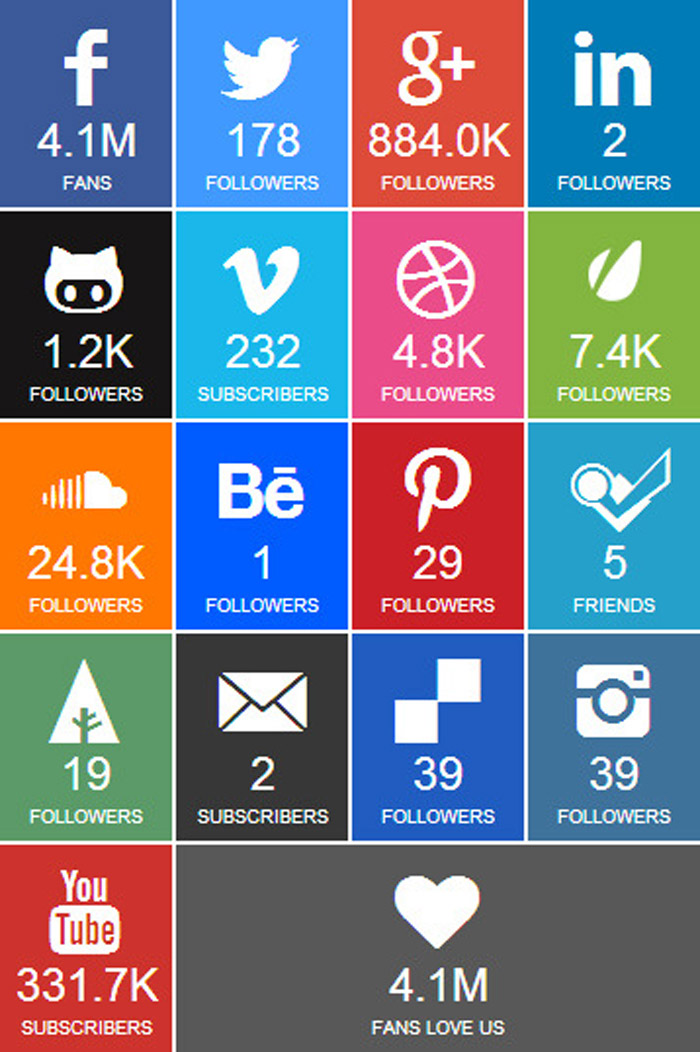
SocialFans – WP Responsive Social Counter Plugin: Retina Responsive WordPress plugin displaying your social accounts fans, subscribers and followers number with a lot of features coming with 30 social networks like Facebook, LinkedIn, Pinterest , twitter and 26 other social networks. Key
Features: Built on Bootstrap 3, Retina ready, Fully responsive, Fit any of sidebars width, Animated effects , Cross browser – Chrome, Firefox, Opera, Safari, IE8, IE9, IE10 and IE11 (Animations IE10+), Free life time updates with future features added, Translation ready ( .po and .mo ) files, Shortcode ready, unlimited choices to create your own skin, CSS fancy animations beside no animation choice, Animations works with touch screens, choice to show / hide the total count of your social fans, last week count for each social network, Cache all or cache by specific to reduce the API calls and loading time. Easy-to-use drag-able sorting the chosen social networks. Lazy load for faster and better performance.
Supported Social networks: Facebook [Page – Followers], Twitter, Google+ [Page – Followers], Pinterest, LinkedIn [Profile – Group – Company], Github, Vimeo [Followers – Channel], Dribbble, Envato, Sound cloud, Behance, Foursquare, Forrst, MailChimp, Delicious, Instagram, YouTube, VK-VKontakte, RSS [Feedpress – Manual], Tumblr, Vine, Slideshare followers, 500px followers, flickr followers, Vimeo user followers, AudioBoo.fm, Steam community group members, Feedpress, We Heart It Followers, WP users, WP posts, WP comments.
12) Arqam
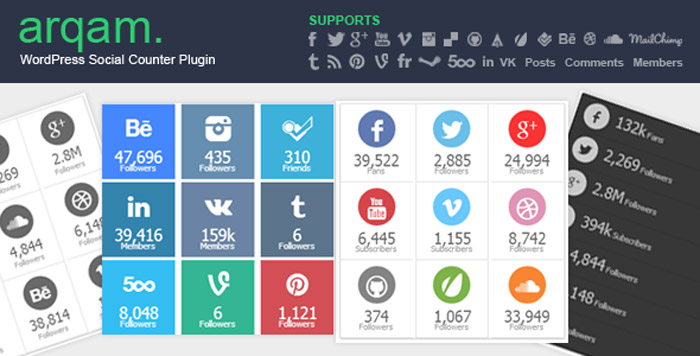
Arqam – Retina Responsive WordPress Social Counter Plugin: Arqam Plugin grabs the latest counts of your Fans/Followers etc from your Favorite Social Networks and then displays them on your Blog. It is the perfect solution to encourage more users to join your network.
Arqam Social Counter WordPress Plugin Features: 100% Responsive, Retina Ready, Get all future updates with added features FREE for lifetime, Translation Ready, Includes the .po and .mo files, Cross-Browser Compatibility Firefox, Safari, Chrome, IE9, IE10. Drag and Drop feature to sort icons as you wish!
Option to set the Cache time to reduce load time and API calls. Store the values as a fallback, if any of the APIs is not reachable. Displays the number of: Facebook Page Fans, Twitter Followers, Google+ Page Followers, Dribbble Followers, Envato Followers, Delicious Followers, SoundCloud Followers, Github Followers, Behance Followers, Tumblr Followers, YouTube Subscribers, Vimeo Channel Subscribers, Forrst Followers, Foursquare Friends, MailChimp List Subscribers, Instagram Followers, LinkedIn Company Followers and Group Members, Vk Members, 500px Followers, Vine Followers, Pinterest Followers, Flickr group Members, Steam group Members, RSS Subscribers Number ( Feedpress. It / Manual ), Members Number, Posts Number, Comments Number, Multiple Styles, 1,2 and 3 Columns Gray Rounded icons (Light/Dark). 1, 2 and 3 Columns Colored Rounded icons (Light/Dark). 2 and 3 Columns Flat Colored square icons.
13) Social Share & Locker Pro
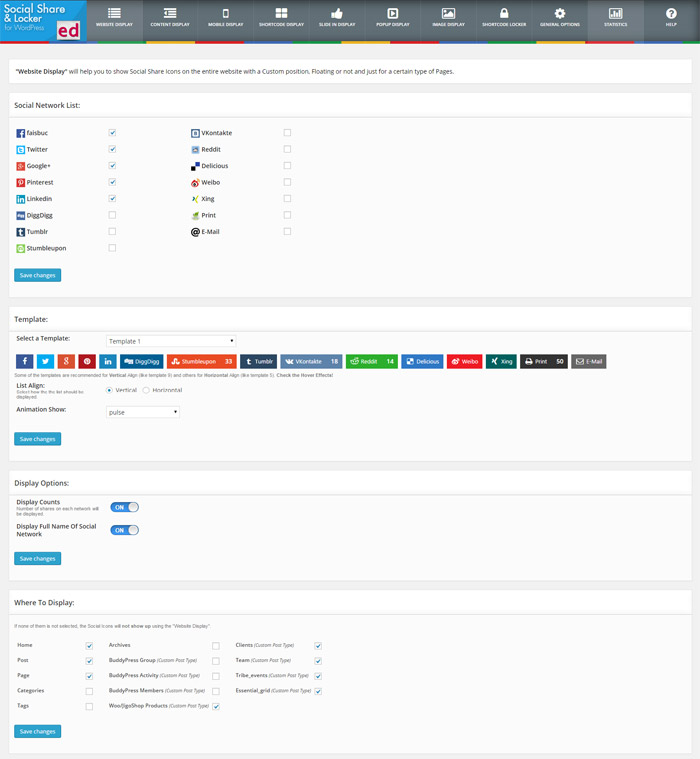
Social Share & Locker Pro WordPress Plugin: Social Share & Locker Pro is far away the best Social sharing plugin for WordPress. Was built to cover all the necessities and to gets more Shares into your website. With a Social Locker module integrated, brings over the Social Network a bigger exposure and viral visitors. Update: Fully Compatible with WordPress 4.2!
Social Share & Locker: Social Share & Locker Pro WordPress Plugin is the ultimate social plugin built to help all the customers being more visible into the Social Networks. Is not just a simple social plugin, is that plugin that cover all the necessities and desires. With just few clicks you can set your social icons exactly into the right place or you can lock your content requesting a share on one of the social networks available.
Social Share & Locker Pro WordPress Plugin is very very easy to use and counts provided are the real share counts. The social plugin check with the Social Networks included into the plugin to get exactly the number of shares for your page, nothing less, nothing more.
Social Network Included: We’ve focused on the most important Social Networks used into the wide world.
28 Social Networks are available: Facebook, Twitter, Google Plus, LinkedIn, Pinterest, Vkontakte, DiggDigg, Stumbleupon, Tumblr, Reddit, Delicious, Weibo, Xing, Print Friendly, Email Sharing, Odnoklassniki, Whatsapp, Bufferapp, Mail.ru, Meneame, Evernote, GetPocket, Flattr, ManageWP, MySpace, Yahoo Mail, Gmail, Hacker News, Social Share Themes. You have 10 predefined Themes included and that should cover the most common desires. All the Social Themes are Retina Ready and built with CSS3 and the best Fonts in the world. Multiple Social Share Themes example can be found here: See All the Included Social Themes.
Social Share Full Name: With the Social Share & Locker plugin you can display the entire name of the Social Networks or only the Social Icon. Depends of your design, available space or desires with just one click you can Enable/Disable the Social Share Full Name
Social Share Counters: You decide if the counters will be displayed or not. The social plugin updates the counters on demand when someone try to share the page and it updates the share counts on every refresh of the page to be sure if the page was shared or not. Even if the user shared the page and after that delete the sharing post, the plugin will not count anymore. All the share counters are realistic.
Social Locker: This dedicated section is the “the cherry on top” of the plugin. Besides the Sharing Showcase, with Social Share & Locker plugin you can also increase your Social visibility by blocking the important content. Users need to share your page to get that new content. The Locked content can be a download button, a paragraph of the text, a video or an image gallery.
You can see an example here: Social Locker Example, Email Sharing
For your visitors that don’t want to share on a social network or cannot do that, now, they are still able to share your page to friends using the Email Share feature. The Social Share & Locker includes a predefined Sharing popup where the visitors can send emails with a custom content to their friends. All the predefined content from that popup can be easily changed from the Plugin Dashboard.
Social Share Compatibility: We’ve built this great plugin to be compatible with multiple platforms inside to WordPress. The most common were tested and Social Share & Locker is ready to be used. WooCommerce, Jigoshop, BuddyPress, Social Share Visual Composer Integration. The Visual Composer Plugin is the most powerful and used page builder for WordPress. We’ve built dedicated modules for Social Share & Locker to be directly integrated into the Visual Composer.
You add your custom Social Icons into your Page content using the page builder in few seconds. With few clicks, your Social Icons are integrated. Social Locker has a special module that can make any row to become a locked content. So, any content set into the Visual Composer row (text, video, images, tabs, prices, buttons) now can be very very easy locked and you can request a share action to be displayed. All the Social Locker features can be found into the “Row” settings from Visual Composer also.
Multiple Social Share Display types: You can display the Social Networks box on multiple places and in multiple ways: Website Display – The Social Icons can displayed and placed related to the entire website window. Can be set without restriction on the top or bottom, left or right based on certain pixels or percentage. The Social Box can float with the entire content window.
Content Display – Social Icons Box can be related to the content area. Can be set in many ways and aligned vertical or horizontal. Top Content Bottom Content Custom Position Top/Bottom or Left/Right absolute position. Shortcodes Display – You can build your own Shortcode with few clicks and set wherever you want it inside the website. Full features and options are available also.
Other Features: Fast Social Buttons Loading, Responsive Social Themes, CSS3 Hover Effects, Custom Box Position, Display based on page’s type, 2 Social Buttons Align type (horizontal/vertical), Social Share ShortCode generator, Social Locker ShortCode generator, Realistic Share Counts, Visual Composer integration, Passion and Soul, Great Support.
14) Ditty Twitter Ticker
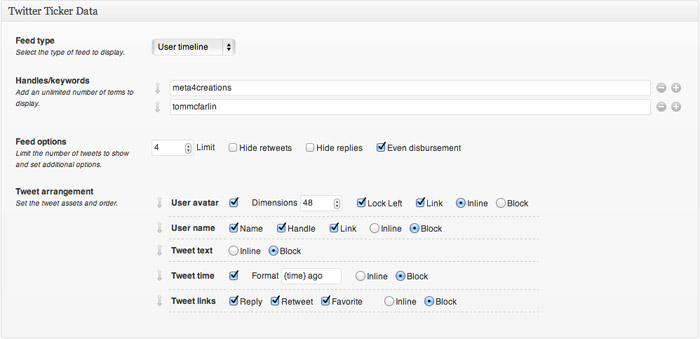
Ditty Twitter Ticker: Ditty Twitter Ticker 1.2.16: This plugin requires Ditty News Ticker to be installed. Ditty Twitter Ticker is a multi-functional Twitter feed plugin. Easily add multiple user timeline or multiple keyword search feeds to your site either through shortcodes, direct functions, or in a custom Ditty News Ticker Widget.
Create a dynamic display of Twitter feeds on your site. With a multitude of settings you can create a feed with multiple user timelines or multiple keyword searches. Display feeds in a scroller, rotator, list or widget. Please refer to the Ditty Twitter Ticker help page for in depth descriptions of all settings.
Different ways to use this plugin: Create a scrolling Twitter feed widget, Create a rotating Twitter feed widget, Create a list Twitter feed widget, Create a feed of all your employees tweets, Create a feed of tweets containing your product name, Use your imagination to create the Twitter feed of your dreams!
15) Instagram Photo & Video Gallery
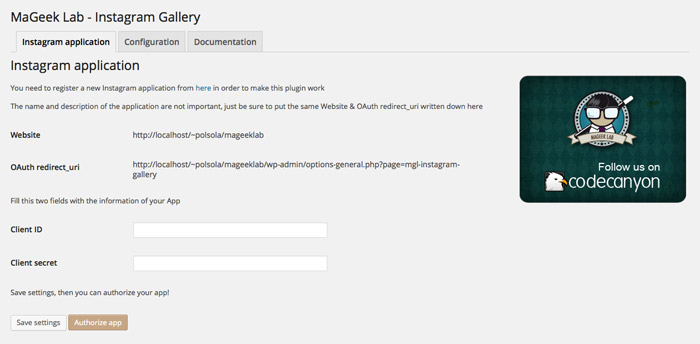
Instagram Photo & Video Gallery WordPress: How it works? This plugin allows you to show the last photos of an Instagram user or tag and comes with several options to configure and widgets ready for your sidebar! It’s fully responsive!
Instagram Photo & Video Gallery WordPress
Features: 5 different gallery types. The plugin comes with 5 different endpoints. User gallery, tag gallery, liked gallery, feed gallery and location gallery. Easy to use and good support! Set up in five minutes following the documentation step by step. Show photos and videos! Get photos and videos from Instagram and display it in your WordPress site. 7 Skins! Give your galleries a unique view and make them fit your style perfectly. Responsive: Your galleries will fit in all devices
Cache system: It uses a cache system that increases the load speed of your images. You can set the refresh cache time for each gallery. Translatable: You can set the texts for your galleries to customize it and set in your language. Gallery Widgets: All galleries come with its own widget to use it in the sidebar. Shortcode: Put your galleries anywhere with our shortcodes. Lightbox: You can show photos and videos in a responsive lightbox or in the official Instagram page.
16) Facebook Plugins
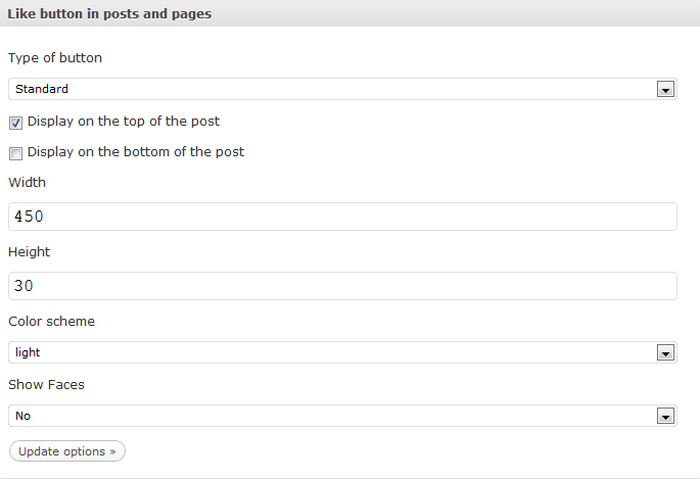
Facebook Plugins, Comments & Dialogs for WordPress: This Facebook Plugins for WordPress is the ultimate and most advanced plugin to integrate Facebook Plugins, Dialogs and Facebook comments into your blog or website. It’s using WordPress shortcodes to make it very simple to add a Facebook plugin or dialog into any blog post or page. The Plugins also comes with 4 widgets ready to be customized + a way to automatically add a Like button and/or the Facebook comment system into all your posts and pages.
Features: 10 Facebook Plugins that can be integrated with one line of code. 2 dialogue using native Facebook popup. Shortcode support for all the Plugins and dialogues. 9 widgets ready to be customized (Like box widget, Recommendations box widget, Activity feed widget, Facepile widget, Like button widget, Send button widget, Follow button widget, embedded posts widget, share button widget) Automatically add a Like Button to all your posts or pages. Automatically integrate Facebook comment to all posts and pages. Easy way to customize the look and options of the Plugins. A way to disable the WordPress default comments. Rich documentation and each shortcode option are documented. Compatible with the Facebook WPress for WordPress. New in v2: Customize precisely in which posts or pages the automatic like button is displayed. New in v2: Customize precisely in which posts or pages the Facebook comments are displayed. New in v2: All widgets upgraded to the Widgets API supporting unlimited widgets instances in different areas! New in v2: Most Plugins are now using an HTML5 code (latest Facebook code)
17) Facebook Traffic Pop
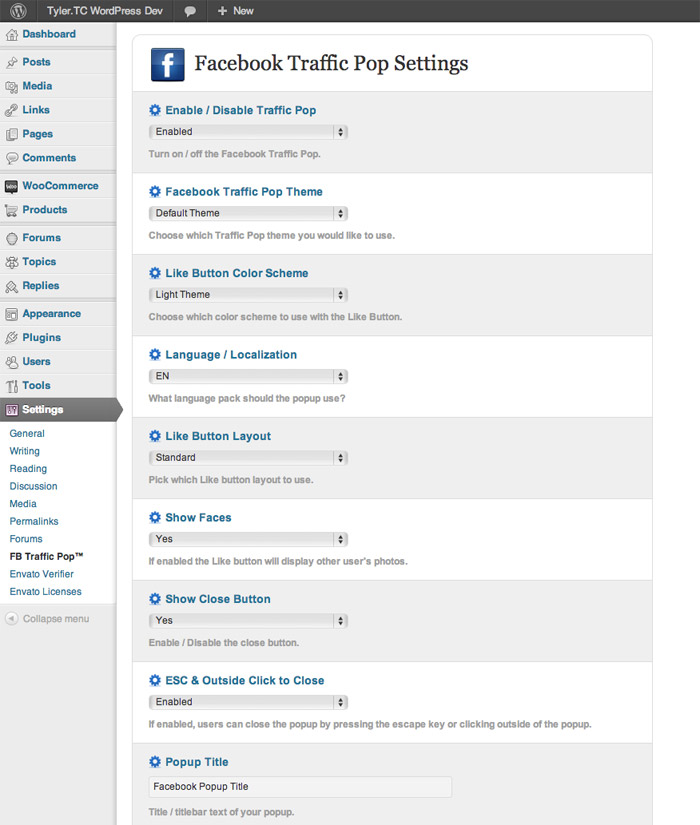
Facebook Traffic Pop for WordPress: Tap into Facebook’s 600 million plus users now with the hottest Facebook traffic plugin. Facebook Traffic Pop for WordPress is a new breed of ‘popups’ that will allow you to have your users like your pages, instead of trying to get them to click ads. More likes = more exposure = more traffic = more money! Facebook Traffic Pop is the original and still the best! Don’t be fooled by knock off’s and buggy clones!
Features: LOCKS out page functionality behind the popup! Popup will follow the user up and down the page staying centered! Set options right from your WordPress admin panel! Theme Support in version 3 allows you to install theme packs to change the look of Facebook Traffic Pop! Easy popup formatting with built in WordPress post editor for popup message! Includes both Like and Share buttons! Set-up takes less than 2 minutes! Smart Mobile Detection – Will only show FBTP to users who have supported screen resolutions & sizes.
Popup will re-center itself whenever the screen size changes, device rotated or on click event is fired. Cookies remember users who already ‘Liked’ the page. Can automatically set the like button to user the visitor’s current page / post / whatever! Use a URL of your choice, or enter a Facebook Page URL to have people becomes fans of your Facebook Page! Optional close button, Optional close on escape key, and on click of area outside the plugin!
Works on all sites and big and small Viral. Facebook styled pop-up is proven to induce more ‘Like’ clicks! Supports Facebook’s Show faces and Color Scheme options! Make Facebook your slave with one line of code!