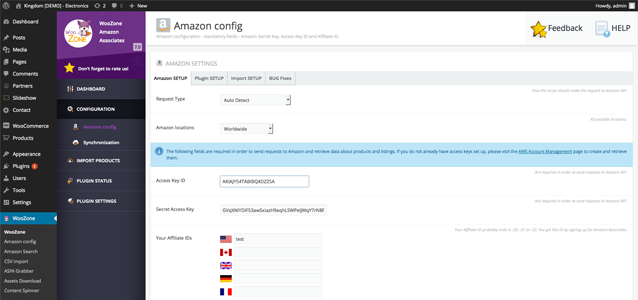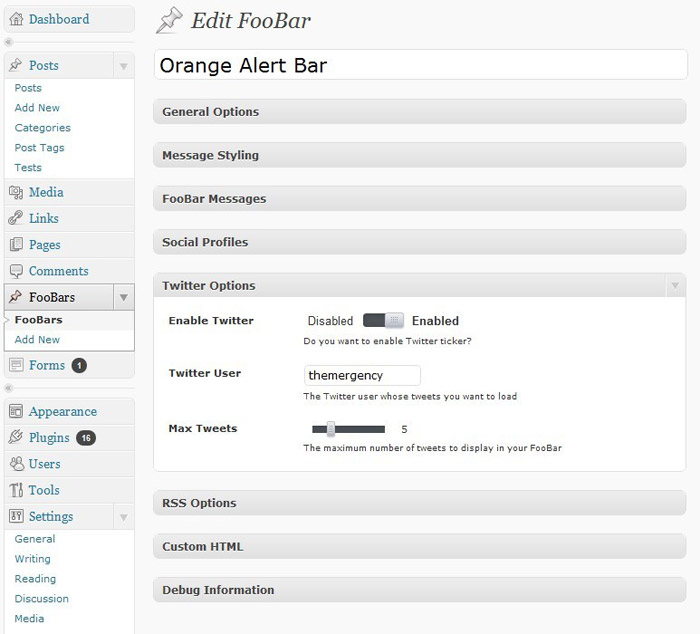10 + WordPress Plugins for Advertisement
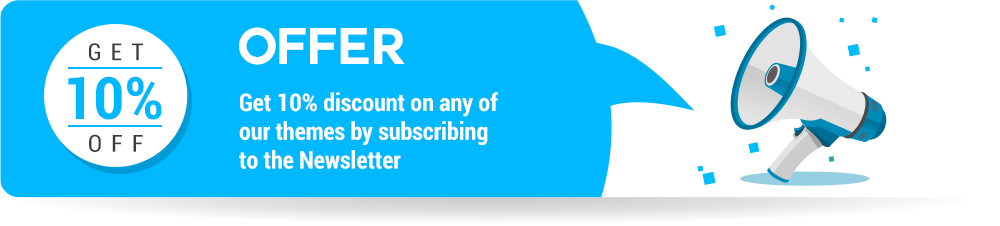
Advertising has undergone qualitative changes. Change is an understatement, we could perhaps say transformation. The evolution of the customer from someone who went outside to buy things to someone who stays within the comfort of the home or office and place orders for any number of things like pizza to books to TV and you name it…There are many studies that conclude that most of the orders placed are from a mobile phone or tablet than a desktop or laptop.
Advertisement Plugins forWordPress are extensive & exhaustive that creates a lasting impression in the burgeoning cyber audience whose span of attention is dwindling down to micro seconds!
Just how are these Plugins going to be of any significance?
Now marketing needs to address this aspect of the increasingly finicky and very knowledgeable customers…If the advertisement is over intrusive almost bordering on trespassing into the individual’s space, be warned that you have lost a customer. Not only that, your credibility itself is at stake! Suggestive approach in marketing goes a long way in winning the confidence of the visitors.
These Plugins are very intuitive and apt for enabling some clever placement of your advertisements in different pages of your site. Intelligent usage of these Plugins will certainly augur well for your digital marketing initiative.
Dive right into our careful selection of “10 + WordPress Plugins for Advertisement” and make an emphatic statement.
1) Foobar
Foobar – WordPress Notification Bars: Tested and Works 100% in WP 4.1 and 4.2-alpha! A WordPress Plugin for adding great looking notification bars to your site. Submit your support tickets for Foobar through FooPlugins.com. Visit the official site for videos, demos, feature lists and more!
Features: Unlimited Foobars, different Foobars per Page, rebrandable, social Profiles, Fully Customizable, Include any Custom HTML or shortcodes, Show Latest Tweets, RSS feed integration, Inline Admin Demos, Built using WordPress best practices.
The Foobar is a Plugin for WordPress that allows you to add a highly customizable bar to the top of your blog or website. You can display different notifications on different pages and define a default bar that will display on all your pages. Tweets, RSS feed, social profiles, custom HTML, you name it – Foobar can handle it! Increase sales. Get more newsletter signups. Get more Twitter followers or Facebook likes. Whatever you goals are, Foobar can help you reach them. With over 30 options to customize, there is no limit to how your Foobar can look and function.
2) WP PRO Advertising System
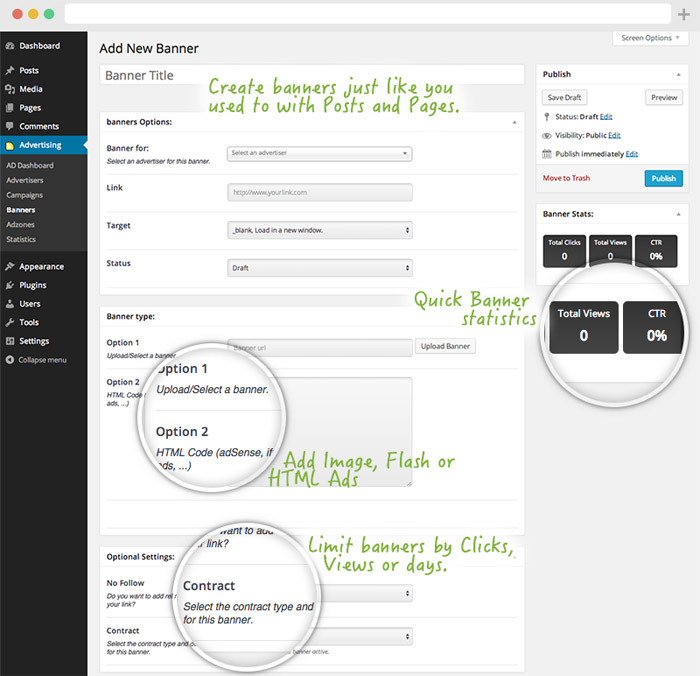
WP PRO Advertising System – All in One Ad Manager: Manage your ads the easy way! The “WP PRO Advertising System” WordPress Plugin allows you to manage advertisements on your WordPress site. It has many powerful features to put ads on your website, manage advertisers, campaigns, banners & adzones all in just a few seconds.
Besides adding normal banners, this Plugin allows you to create Corner Peel Ads, Popup Banners and you can even transform your post/page backgrounds into advertisements. It also tracks clicks, impressions & CTR to give you very clean and detailed statistics.
If you are looking for a simple, easy and very professional way to manage advertisements on your website this Plugin is what you’re looking for!
Unique Features:
#1 Manage Advertisers: Creating a profile for each advertiser gives you a clean overview.
#2 Manage Campaigns: Create multiple advertising campaigns for each advertiser. This way you can combine multiple ads together.
#3 Manage Banners: You can choose between multiple options to add banners. Upload a banner from your computer or Link an external banner. Paste HTML Code (Adsense, iframe, HTML5, SVG,) Optional: Using the “Visual Banner Creator” Add-On you can visually create banners directly on your website.
#4 Manage Adzones: You can place adzones anywhere you want on your website. As soon as you link a banner to an adzones it will be visible on your site. Adzones can be any size. There are 4 ways to add adzones to your website.
Template tag: a PHP function you can include into your template. Shortcode: a shortcode you can use inside your posts/pages. Widgets: Use the custom Pro Ads widget to show your ads in the sidebar or widget areas. Iframes: this option even allows you to take your ads outside of the main website. Now you can place your ads on every website you want but still control them from 1 admin panel!
#5 Track statistics: Keep a clean and detailed overview of how many impressions/clicks your ads get and calculate the CTR for every banner, adzone, campaign and advertiser. It’s also possible to export statistics to PDF. Beside the banner information the Plugin also tracks specific user info for each click and impression. The following information gets saved: Clicks, Impressions, Browser, Platform, Country, City, IP address.
#6 Popup Advertisements: Open your Adzones as a Popup to track the user’s attention! Every popup can be customized differently. You can adjust the background color and the opacity of the popup background using the simple Shortcode Editor.
#7 Background Advertisements: Transform your background into an advertisement. Adzones can be loaded as background ads on any post/page. Every post/page can have a different advertising background.
#8 Shortcode Editors: One of the options to add banners to your website is by [shortcodes]. To make it even easier we included a Shortcode Editor that will create the shortcodes for you, exactly the way you want.
#9 Responsive Ads: Show ads on any device.
#10 MailChimp Ready: Add advertisements to your MailChimp Newsletters. All adzones have their own RSS feed which makes it possible to load your banners into MailChimp and display them in your newsletters.
Add-Ons:
#11 Buy and Sell Ads – WooCommerce – Add-On: Sell your empty adzones directly from the frontend of your website using WooCommerce! Make sure you check out the “Pro Ads Buy and Sell – WooCommerce” Add-On. This Plugin adds more options to the WP Pro Advertising System. It allows you to sell ad spots on your website, let users upload their own banners and check their own banner statistics! Sell advertisements on your website using WooCommerce.
#12 Visual Banner Creator Add-On: Create banners directly from your website! Make sure you check out the “WP Pro Visual Banner Creator.” This Plugin allows you to create banners directly from your website to use with the WP Pro Ad System!
#13 WP Pro Geo Targeting: Show specific banners based on the user’s geo location using the “WP Pro Geo Targeting” Plugin!
#14 Pre Post Ads: Show advertisements before posts and pages. This add-on allows you to show an advertisement before the specific content becomes visible.
#15 Layers – Add-On: The Advertising Layers WP – Add-On allows you to easily add advertisements to your Layers powered WordPress site.
#16 Localization files: This Plugin uses localization files for translating the Plugin to any language.
3) AdPress
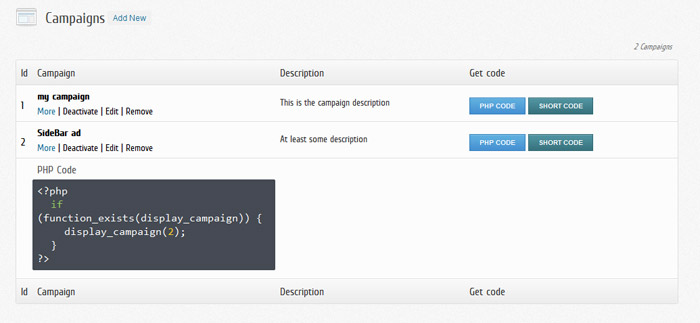
AdPress – WordPress Advertising Plugin: AdPress – WordPress Advertising Plugin. AdPress is a premium advertising Plugin. It’s a powerful and fully featured solution to sell and display ads for your WordPress blog. Please join our newsletter on the AdPress website to stay informed about updates and news relating to the Plugin development.
Full Features list: Fully Responsive, Ad Designer to preview how Ads will look like, Sell Ads by duration, page views, or clicks, Image, Flash and Link Ads, Ad Rotation, Call to Action Advertisement PayPal Integration with Sandbox mode and refunds support, Clicks, Page-views and CTR analytics for each Advertisement, Analytics Chart, Auto-Approve or moderate Ads requests, Clients can add a message when purchasing Ads, Client Access manager, AdminBar notifications, Customizable Ad spots output (with HTML and CSS), Purchase History, Import/Export and Reset plug-in, Internationalization, Detailed and well-written Help,
Detailed Features: Easy Setup. Create your campaign in few clicks with the AdPress Ad Designer. Specify how you Ad will display, the Call To Action Ad, the sale contract…Integrating your Ad Zone in your blog is quite simple. AdPress has widget, shortcode and function support.
Automated Selling: Users sign-up and purchase Ad Spots from their profile dashboard. Payment is automatically handled with PayPal. When a user makes a purchase, you are notified in your dashboard, and you can accept or reject their Ad. PayPal refunds are supported too.
Ad Analytic: Ad Stats are accessible for both the Admin and the client who purchased the Ad. AdPress provide detailed statistics with CTR, Averages and a nice chart. History, Import/Export, Customization. AdPress records the history of purchases of each Ad. It also has a powerful Import and Export feature which back-up all or a portion of your data to a back-up file. AdPress Ads can be fully customized. The generated HTML and CSS code for the Ads can be changed from the settings panel.
Turbo Charge your AdPress with these Add-ons:
Advanced Checkout: Advanced Checkout for AdPress provide a smooth and easy front-facing interface for users to check out and buy Ads on your blog. Advanced Checkout is very easy to use, doesn’t require any configuration, and easy to customize and style.
PowerAd: Power Ad allows you to display AdPress Ads on any website with HTML and JavaScript. Without Power Ad, you can only display and run AdPress campaigns on the WordPress blog in which AdPress is installed. Power Ad changes this. You can now display the Ads on any website, whether they are a WordPress blog or even a static HTML website.
PayPal Express Checkout Gateway: The PayPal Express gateway integration for AdPress allows users to select PayPal as their preferred payment method. Since the checkout process does not occur on your website, an SSL certificate is not required and you don’t have to stress over PCI compliance.
Stripe Gateway: Stripe gateway integration for AdPress allows users to select Stripe as their preferred payment method. Since the checkout process does not occur on your website (Stripe Checkout Popup), an SSL certificate is not required and you don’t have to stress over PCI compliance.
Third-Party Ads: Integrate third-party Ads using the AdPress Ad Manager Plugin. AdPress currently only supports self-served Ads (images, links and flash). With this Plugin, you can also insert ads from providers like Adsense, Amazon, Chitika…
Email Notifications: Email Notifier sends Email notifications to the administrator and clients who purchase AdPress Ads.
PayPal for Digital Goods Gateway: The PayPal Express gateway integration for AdPress allows users to select PayPal Digital Goods as their preferred payment method. PayPal Digital Goods will not redirect users from your website, but instead open a JavaScript popup to process payment.
Layers Advertising Widget: A customizable AdPress Widget built specifically for Layers Powered websites.
Plugin Requirements: WordPress 4.0 or newer; PHP 5.3 or newer
4) WP Background Takeover
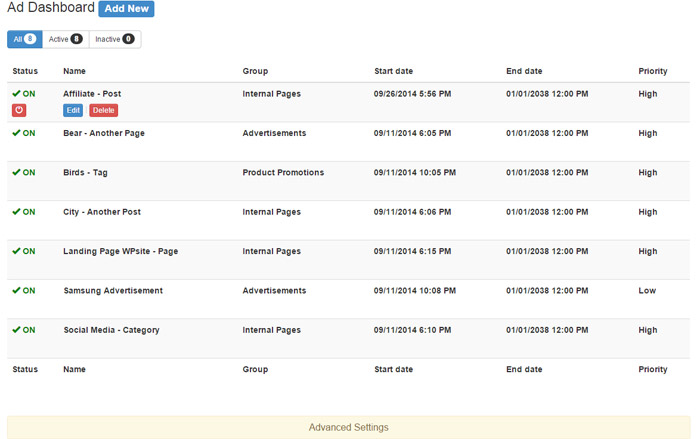
WP Background Takeover Advertisements: The WP Background Takeover Plugin for WordPress makes it easy to enable wallpaper advertisements on your site. Run wallpaper advertisements / homepage skins on your site just like the big fashion, gaming, tech and gossip websites. This is the best advertising Plugin for background skins.
MORE INFORMATION: http://www.wpsite.net/wp-background-takeover
Why You Need WP Background Takeover Plugin: Advertising – Display homepage takeovers or wallpaper advertisements on your website. Schedule them for as long as your advertisers request with automatic expiration. Make money!
Promote Products – Use the high click-through rate (CTR) and visibility of homepage takeovers / background ads to drive traffic to specific products you want to promote.
Get More Followers – Drive more traffic to your social media profiles to increase followers and likes. Guaranteed to boost your social engagement!
Landing Pages – Test your landing pages by getting more traffic directly to internal pages. Get more leads by driving traffic to your contact page, or get more subscribers by leading visitors to subscribe to your newsletter.
The WP Background Takeover Plugin allows you to manage multiple background images that can be used for many various purposes (you can get very creative with this Plugin!). We have included all of the necessary features to make sure that your website can become a marketing and ad revenue-generating machine. From scheduling, to style options, to assigning ads to custom post-types, you can manage multiple background takeover spots at once.
You can schedule your ads as well as rate their priority from Low to High (in case multiple ad spots are competing for the background takeover at the same time). To schedule ads, simply provide the start and end dates.
Display Ads on Any Post, Category, Page, or Site-wide
Want custom advertisements based on a specific post or category? What about custom ads only for a specific tag or post type? Don’t fret because this Plugin lets you select exactly where to display which background takeover advertisement. It also takes into account competing ads through a priority setting.
Link to One or Two URLs
This is the only background takeover Plugin that allows you to link the left and right rails to distinct URLs. That’s right – click the left side and visitor is sent to URL-1, and click the right side and visitor is sent to URL-2. We’ve thought of everything to make your wallpaper ads super powerful!
Control Background Styles
You can set the background color displayed behind your advertisement, decide whether to have the image scroll with the page or remain fixed and select background repeat options.
BONUS: PSD Template to Create Your Own Background Takeover Ad. You’ll be itching to create your own takeover ads once you see the power of this advertising Plugin, so we created a simple PSD Template to make it easier. It’s FREE! Created by Experienced Webmasters.
We work frequently with large, high-traffic fashion, tech and gaming blogs and some are running this very Plugin. It simply works! We plan on adding more features to make Background Takeover advertising easy so don’t hesitate to purchase this premium Plugin. If you have any issues, simply ask us on our support forum and we’ll handle it. Buy from trusted developers who stand behind their products.
SUPPORT: http://support.wpsite.net/forums/forum/wp-background-takeover/
If you want to see what else we’re up to, check out http://www.wpsite.net – And don’t forget to rate this item the 5-stars that it deserves!
5) Video Intro
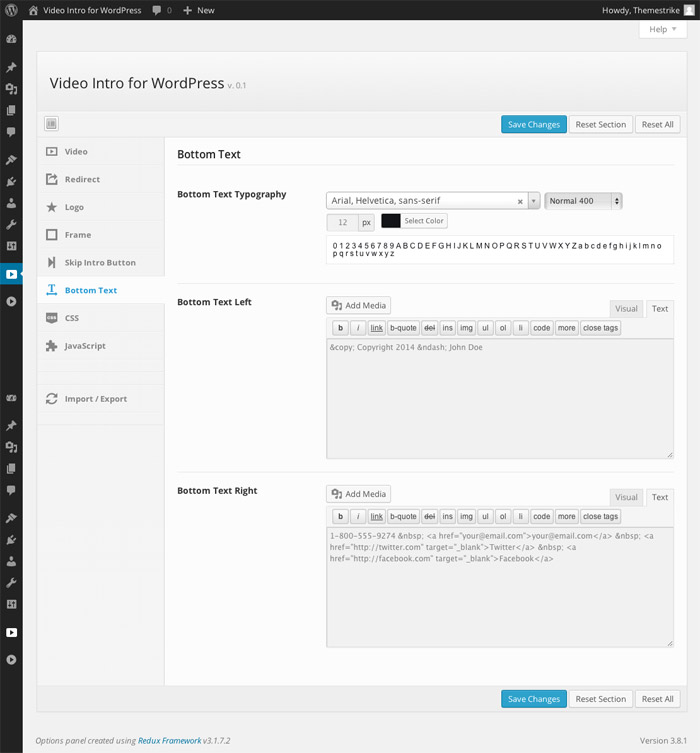
Video Intro for WordPress: Video Intro for WordPress allows you to show a video presentation before your visitors get into the main content of your website.
It comes with a lot of friendly options: Auto redirect after video ends. Don’t let your visitors into thinking whether they really want to get into your website when the introduction ends: Redirect them directly to the page you want.
Skip Intro button. Don’t let your anxious visitors waiting to see what comes next: Give them the opportunity to skip your advertising or favorite video and get into the content. Custom frame border. Your website deserves some polishing. Unlimited styles and colors. Make your website look more personal. Responsive and mobile compatible.
Custom logo. Brand your video. Bottom text areas. Use this space to write a copyright, show your social networks or anything you want. It’s up to your creativity. Self-hosted or YouTube videos. You can show your own self-hosted intro or a YouTube embedded video.
6) smartPop-Up BOX
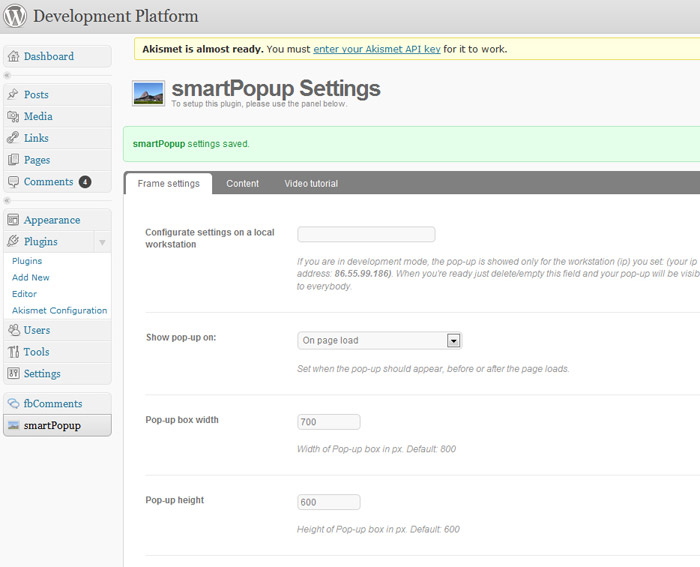
SmartPop-Up BOX – WordPress Plugin: SmartPop-Up BOX – WordPress Plugin. You know those annoying pop-up boxes that appear when you open a website?
Now you have the chance to have one on your website!
Even if you need a banner, an image, a video, an iframe, SmartPop-Up BOX supports it all! It’s very easy to use & it’s very useful!
You have the following settings for the smartPop-Up box: Display only for ip: Configure settings on a local workstation. If you are in development mode, the pop-up is showed only for the workstation (ip) you set: When you’re ready just delete/empty this field and your pop-up will be visible to everybody.
Show pop-up on: Set when the pop-up should appear, before or after the page loads. 1. on page load – after the page loads. 2. before page Unload – before the page loads.
7) Advert Flap Pro
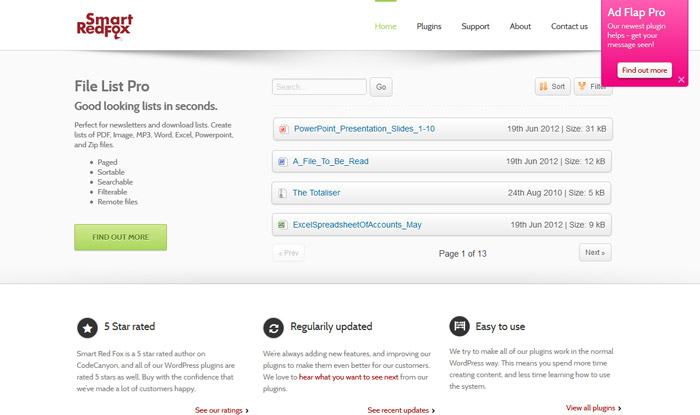
Advert Flap Pro – WordPress: Ad Flap Pro is an animated advert for WordPress sites. It is one of the most effective ways to get your message or advert out to people on your website, without being too intrusive. It animates in initially so that users notice it, and then waits to be clicked. The user can close it at any time to remove it from the screen.
It’s perfect for special offers, cookie notices, important news, new products etc.
It couldn’t be easier to set up a new advert – Just pick your style, enter your text, and check the built in previewer. Once you’re happy, choose the pages you want it to show or hide on and click publish. As simple as that!
It works on all modern browsers (including iPads and iPhones), and falls back to the non-animated box in older browsers.
8) BugMeBar
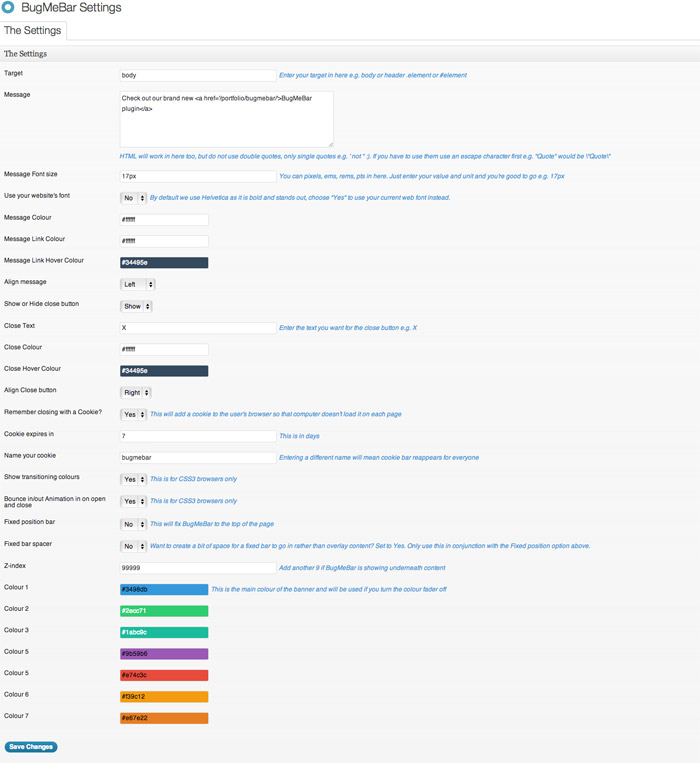
BugMeBar – A simple little notification Plugin: What does BugMeBar do?
BugMeBar lets you add a message to the top of the screen which a user can dismiss. You can use a cookie if you like so that the notification bar can stay gone once the website visitor has clicked close. Here are the main options…
Set the target of where the bar will go, you can add it to anywhere you want. Enter the message (including HTML content). Set colors for message, links and transition colors. Align message and close button. Remember close with a cookie. Set cookie expiry time. Name your cookie. Turn CSS3 transitions on/off. Turn CSS3 animations on/off. Use a fixed position bar so it sticks to top of the page. Already got a fixed header? No problem, use a fixed spacer to push existing fixed headers down. Set a z-index to make sure BugMeBar stays on top of everything. Set a minimum display width. Hide the bar on the homepage or on specific categories/posts. And of course, BugMeBar is responsive and fully functional on mobile/tablet.
But why did we build this?
Because we needed something mega simple without a gazillion options that also looked nice and we couldn’t find anything that matched those requirements. We figured if we wanted something like that, you might do too.
9) Banner Manager Pro
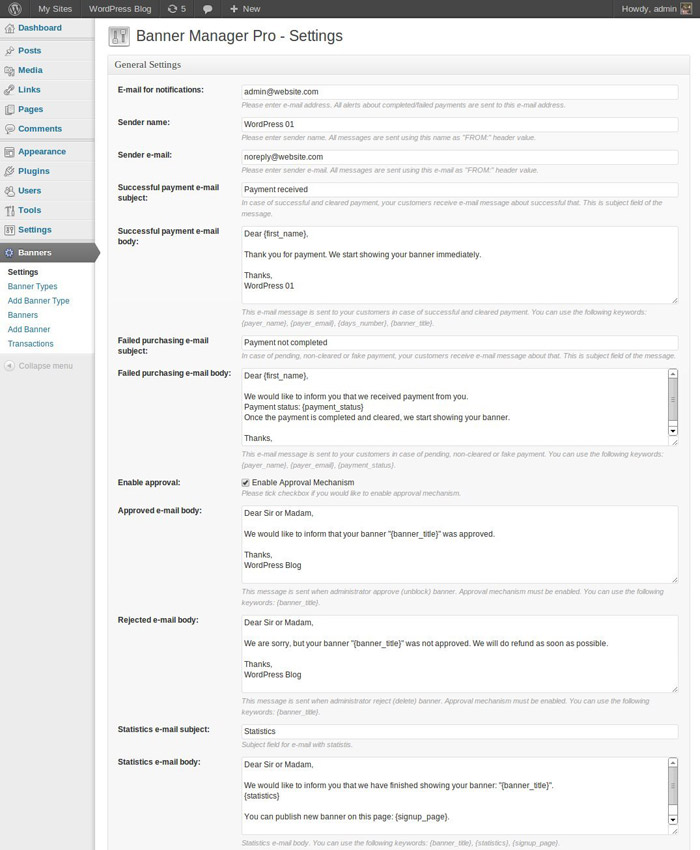
Banner Manager for WordPress: Banner Manager Pro is a Plugin which allows you to manage and sell banner spots on your WordPress website. You can set as many different types of banners as you wish, sell them directly to advertisers, and accept payments through multiple payment gateways (PayPal, AlertPay/Payza, InterKassa, Authorize.Net, Skrill/Money bookers). You don’t have to pay any commission fee to ad networks, because now you can work directly with advertisers. It’s really easy: install the Plugin and start making more money today!
Version 2.30 released. Banner Manager Pro is a Plugin which allows you to manage and sell banner pots on your WordPress website. You can set as many different types of banners as you wish, sell them directly to advertisers, and accept payments through multiple payment gateways (PayPal, AlertPay/Payza, InterKassa, Authorize.Net, Skrill/Moneybookers). You don’t have to pay any commission fee to ad networks, because now you can work directly with advertisers. It’s really easy: install the Plugin and start making more money today!
10) Notification Bar
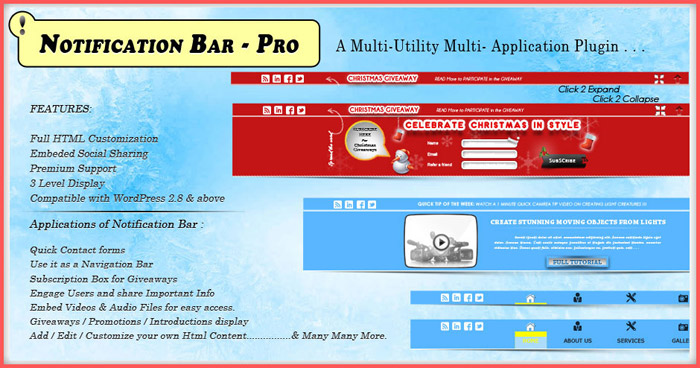
Notification Bar Plugin: Notification Bar Plugin Allows you to add a cool notify bar to your WordPress website. This Plugins gives you an additional extended message feature which you can control by settings in the backend.
You need to upload the zip file to the add Plugin option in the backend or you can ftp the Plugin files to the wp-contents/Plugins folders. Then you need to go to the Plugins tab and activate the Plugin.
Notification Bar Plugin can be used to create any number of notification bar and you can seamlessly use them on any page as you wish. You have full control. Here are some of the features of the Notification Bar Plugins
Create multiple bars and use them as per wish on posts/pages.
Support to social icons. Compatible with all the browsers. Fully HTML support: You can put any html in the message you want to display. So you can customize it any way you want.
Extend bar feature: Sometimes the message space is not enough for you. You can use the extend bar feature which will slide down automatically at the time you set and will slide bar up to the time you set up. So you have an extra space to market your things without irritating the user. Enable/disable for a particular post or page. To make settings for the Plugin click on the Notification Bar pro tab on the left bottom in the WordPress backend.
On clicking it will take you to the list of the various notification bars that you have created. If you are using it for the first time you see one default created for you there.
Default State: You can decide whether you want the bar to be opened or closed when the page loads. So you can set it to close and it can slide down say after 6 sec if you set the time to 6 secs or vice versa.
Position: You can put the bar at the top of the page or at the bottom of the page.
Stay Time: This is time in sec when the bar will toggle its position from opened to close or vice versa depending on its default state.
Background Color: Select the color of the bar that you want to. You can set it to any color you want.
Message: Put the message that you want to show to your users. (You can use html tags like bold or strong or any other even divs and inline css)
Message Font Size and Color: Set them to match the look and feel of your website.
11) ADS PRO
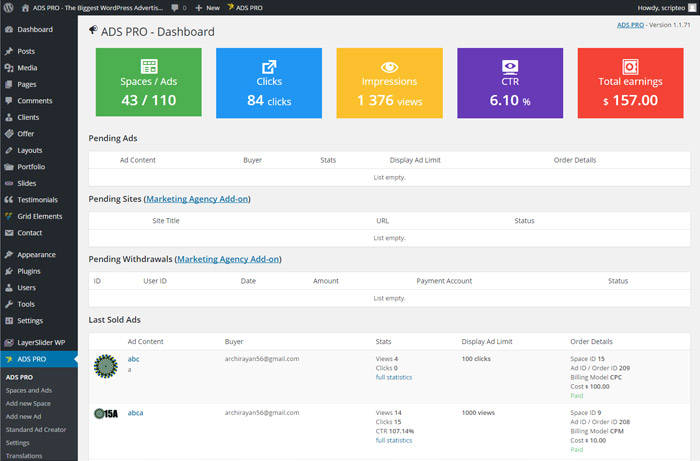
ADS PRO – Multi-Purpose WordPress Ad Manager: The Biggest Advertising Manager for WordPress
ADS PRO is a Premium WordPress Ad Plugin that helps you manage, sell and display your advertising space, in a way that no other Plugin can. And it’s 100% free from Ad blocker. Display your banners, including Google AdSense banners in more than 20 ways!
Core features: 100% Responsive, Geographical targeting, Schedule your ads and control their delay, Display your ads in more than 20 different ways (sidebar, floating, video, background, corner peel, grids, hover and others), Huge backend manager (easily manage your ads), 25+ ready to use Responsive ad templates.
Other features:
- Backend Powerful admin panel
- Clean and fast frontend ordering form
- Paypal integrated
- Unlimited Ad spaces & 25+ Ready to use templates
- 3 billing models
- You can set discounts for the 2nd and 3rd contract
- Live preview ad templates& Ajax load required inputs
- Auto-accept sold ads
- Advanced online statistics for your customers
- Easy translation
- Grid system & Responsive 1-4 columns per row
- 650 Google fonts
- Full customization & custom CSS/JS code
- Helpful support and video guides
12) WordPress Image Hover Showcase
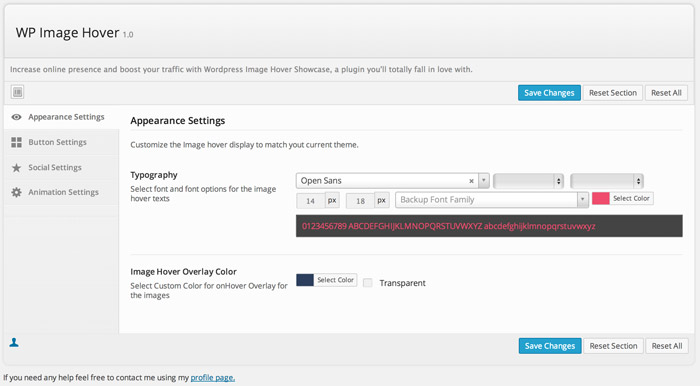
WordPress Image Hover Showcase: Increase social sharing to boost your website traffic with WordPress Image Hover Showcase. This Plugin allows you to easily add social share icons on every image you’ve added via WordPress editor. You can also add custom button for any downloadable links, marketing links, buy now button or any URL target you want! The hover supports the native WordPress image title for you to add custom title too! A full control settings option is also provided for configuration to match your theme.
Want to add image hover on your sidebar? This Plugin provides a widget for you to add the image hover on every sidebar you want. Yes, you can use it for promotional purposes or even as image ads hover. Go out of the box and utilize the unlimited possibility for this Plugin 😉
Compatible with the brand new WordPress 4.2.2 🙂
Features: Add image hover easily with the use of powerful tiny MCE toolbar Plugin provided. Native WordPress Image Title Support. Full control of social icon visibility. Fully customizable button. Fade, Slide Up, Slide Down, Slide Left and Slide Right Hover Effects. Full support for align left, align right and align center! Responsive Images Support. Powerful Sidebar Widget. Highly customizable.
Social Share Buttons: Facebook Share Icon, Twitter Share Icon, LinkedIn Share Icon, Pinterest Share Icon, Google+ Share Icon, Digg Share Icon, Delicious Share Icon, Stumbleupon Share Icon.
13) Useful Banner Manager
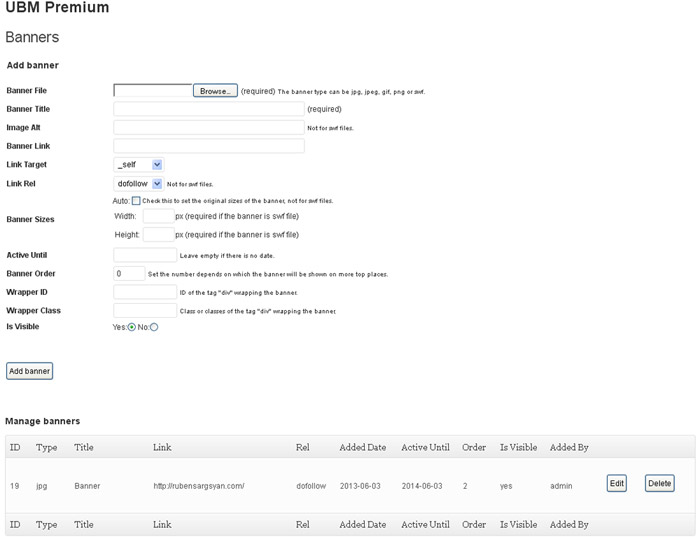
Useful Banner Manager Premium: If you are looking for a high quality and professional designed WordPress plug-in for your blog, look no further than the Useful Banner Manager plug-in. This exciting new plug-in gives you the ultimate banner management tool so you can be in control of the ads on your WordPress site and keep track of the statistics and dollars those ads create.
Add Income with Banner Ads: Whether you realize it or not, having a WordPress site is a really easy way to add extra income in your life. When you add advertising to your site, you will slowly start to see money trickle in and as your site gets more and more views, you will see more and more dollars.
Manage the Placement of Ads on Your Site: Banner Manager allows you to put banner advertisements all over your blog. You can put them in the header, footer, sidebar, and in the posts and pages. You can put banner ads anywhere that you think it would look good on your site. Remember, that any time some clicks on one of those banner ads, you will see more money come make its way into your account.
Control Banner Rotations: Many online advertising companies will rotate the banner ads and Banner Manager will let you include banner rotations anywhere you want them, too. Banner Manager is truly unique because it will also let you control the interval between the banner rotations. You will be able to use SWF, JPG, GIF and PNG banners on your WordPress site. You will also be able to control the targets of the banners and set the date of the Plugin activation period. You will also be able to order the Plugin by the number, which makes it easy to keep track of the statistics for banner impressions and clicks.
More Features to Come: The designers of the Useful Banner Manager WordPress plug-in are also planning to add more features to make the banner manager even more user-friendly and provide more data for you to manage your advertising income
14) WooZone
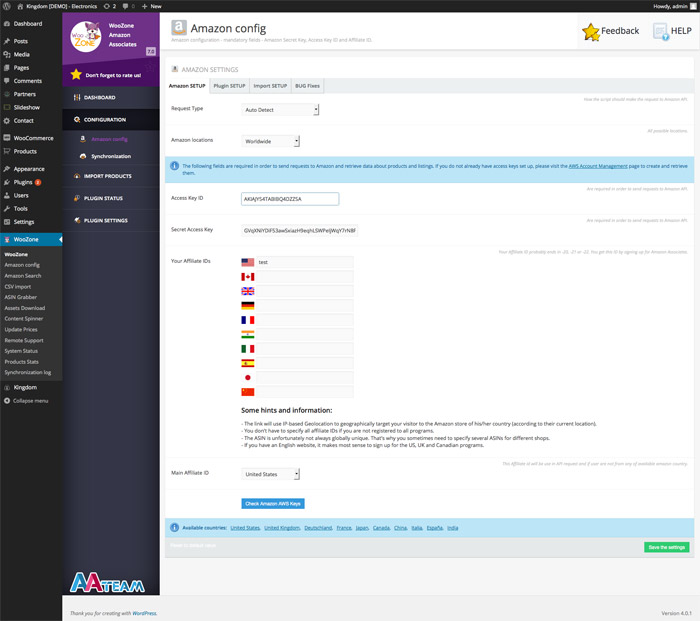
WooZone – Amazon Associates Bundle Pack: The Bundle contains: Woozone – WooCommerce Amazon Affiliates. WooZone Contextual – Amazon Advertising Plugin. ADF – Amazon Discount Finder for WordPress. Kingdom – Woocommerce Amazon Affiliates Theme. Get all Amazon Affiliates Advertising Plugins in one place!
On top of that we provide a WordPress Theme as well, so the package could be complete. All you have to do is install the pack, setup all the Plugins, fill out your Amazon associate id and let the commissions come! Learn how to make money easily, just like that!
Fast Results and Maximum Success!
Woozone Plugin: Turn your Woocommerce WordPress Store into a money profit generator!
Advertise Amazon products on your Woocommerce website and earn advertising fees from Qualifying Purchases.
You can also receive advertising fees from all products your visitors buy, visit, not just the products you advertise thanks to our 90 days cookie feature.
Also, our On Site Cart feature allows your customers to checkout with multiple products on Amazon, and that means multiple commissions for you!
Excellent On-Page Optimization!
Great SEO content for your products, our WooZone Plugin takes all data available for all Amazon products: Title, Prices (regular prices, sales prices and all prices variations), all products attributes, product reviews and full products descriptions.
Using our WooZone Plugin you can bulk import hundred of products from Amazon into your Woocommerce Store in just a flash. Our newest version has an ultra fast import system, in which you can import products in less than one second!
Transform any WordPress blog into a money making machine!
It happens that you own a simple WordPress blog? You’re writing cool articles and have a unique content but you don’t succeed on monetizing your content? You’re using banners & popups but users simply ignore them? You simply run out of ideas and you’re looking for a new solution?
You’re in the right place! Using our newest WooZone Contextual Advertising Plugin you will definitely succeed on monetizing your WordPress blog!
Automatically add affiliate links into your content and display ads where people can really see them!
WooZone Contextual automatically displays products that are relevant to your content.
How you ask? Well, it analyzes the posts / custom taxonomies to extract keywords that are used to search for relevant Amazon products.
The plugin works best on posts that are product oriented and their content is textual in nature.
The WooZone Contextual allows you to monetize content by suggesting products that are most relevant to the content on your website.
Not only that, but instead of manually identifying products relevant to page content and creating links for them, you can use the WooZone Contextual to automate the process.
You can manually set affiliate links and keywords where they should be added into your content, or you can let the plugin to automatically extract and display links from Amazon.
ADF – Amazon Discount Finder for WordPress: Amazon Discount Finder is an affiliate advertising plugin designed to provide a means for any kind of websites to earn advertising fees by advertising and linking to Amazon.
Amazon is the biggest online store where customers can find and discover anything they might want to buy online, and endeavors to offer its customers the lowest possible prices, discounts, offers & coupons.
But because of Amazon’s hugeness it’s hard to browse through all the endless pages. Also, Amazon has tons of hidden discounts & deals up to 90% off that are not so easy to discover.
Why is our plugin of help?
Well, it basically narrows down the number of pages you’d have to sort through if you just went on Amazon and hunted for discounts, offers & so on.
You will be able to offer your customers super deals and in the same time you will earn commissions just like magic!
Kingdom – Woocommerce Amazon Affiliates Theme: Kingdom is a premium unique theme built exclusive for our Woocommerce Amazon affiliates plugin. We decided to build a theme that fits perfectly with our plugin, without using unnecessary features & functions that other sophisticated themes might have. You can easily create & customize a Woocommerce store using the theme, and sell anything from Amazon as affiliate.
That way, you can take advantage of the Amazon’s affiliation program, and easily earn advertising fees. What you’ll need in order to use the Plugins: Woocommerce 2+, WordPress 4.1.1 +. Amazon account (https://aws.amazon.com/) in order to get Secret/Access Keys. Amazon affiliate account (https://affiliate-program.amazon.com/) in order to get the money!